Tail Items
By default, the last item displayed is the selected item. However, the Breadcrumb control can be configured to display any number of tail items.
Tail items are items that were part of the last selected branch, meaning they were either selected or contained the selection, and are below the currently selected item. In the image below, the Actipro Software item was selected and then the selection was changed to the Desktop item. In this scenario, the selection moved up the current branch. By retaining the tail items in the current branch, the user can quickly navigate back down.
If the selection is changed to a different branch, then the tail items below the selected item will be reset.
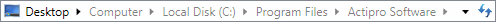
The Breadcrumb control using the Aero theme with several tails items
Setting Tail Item Count
The number of tail items is controlled by the Breadcrumb.MaxTailItemCount property. This number counts down from the selected item.
For example, if MaxTailItemCount is set to 1 then only one tail item will ever be displayed.
Customizing Tail Items
By default, tail items are display with an Opacity of 0.5, or 50%, but this look can be fully customized using various properties.
The Breadcrumb.TailItemOpacity property, can be used to quickly customize the opacity and more complex customization can be accomplish using a Style.
This sample code shows how more complex looks can be achieved by using the Breadcrumb.ItemContainerStyle property:
xmlns:navigation="http://schemas.actiprosoftware.com/winfx/xaml/navigation"
...
<Style x:Key="BreadcrumbItemStyleProgressiveFade70"
TargetType="{x:Type navigation:BreadcrumbItem}">
...
<Style.Triggers>
<!-- This trigger will progressively dim the tail items -->
<Trigger Property="IsTailItem"
Value="true">
<Setter Property="Opacity"
Value="0.7" />
</Trigger>
</Style.Triggers>
</Style>
...
<navigation:Breadcrumb ItemContainerStyle="{StaticResource BreadcrumbItemStyleProgressiveFade70}"
MaxTailItemCount="10"
... />
Associated Members
The following Breadcrumb members are associated with tail items:
| Member | Description |
|---|---|
| MaxTailItemCount Property | Gets or sets the number of items that will be automatically minimized, starting from root item. The default is 1. |
| TailItemOpacity Property | Gets or sets the opacity of the tail items. The default is 0.5. |
The following BreadcrumbItem members are associated with tail items:
| Member | Description |
|---|---|
| IsTailItem Property | Gets a value indicating whether the item is a tail item. |
| TailIndex Property | Gets the position of the tail item below the selected item. If the item is selected or contains the selection, then this index will be -1. |