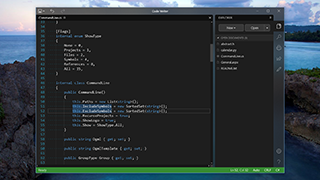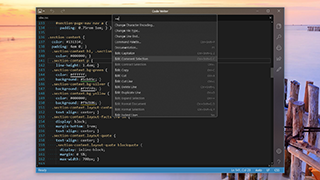Command Palette
A command palette provides quick access to nearly all commands, recent documents, go to line, etc.
Distraction-Free Editing
The side bar collapsed, allowing you to focus on your content without distraction.
20+ File Types
Syntax highlighting for HTML, CSS, JavaScript, JSON, XML, C#, VB, C++, ASP, PHP, Markdown, Perl, Python, Ruby, SQL, and many other common languages.
Advanced Features
Some files types support code outlining, syntax errors, text formatting, quick info, auto-completion, color previews, auto-case correct, etc.
Document Management
Create new documents, browse to open any accessible document, and easily reopen recent documents. Open documents are persisted between app sessions.
Settings
Options for theme, font family/size, line numbers, word wrap, current line highlight, web color previews, indentation guides, whitespace, line ends, etc.
File Associations
The app can be used as a default editor for various file types.
Input Flexibility
Touch-based selection support, and a plethora of keyboard shortcuts.
Printing
Document print support with numerous options.
Documentation
Detailed documentation describes all app functionality.