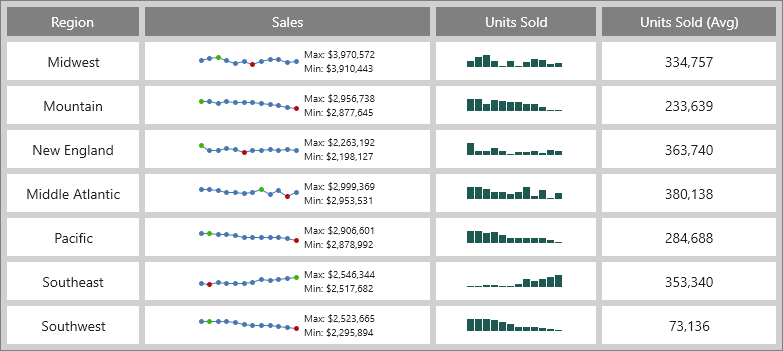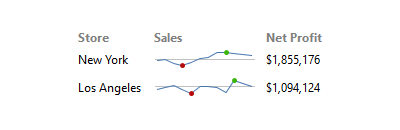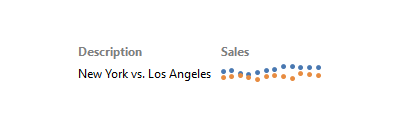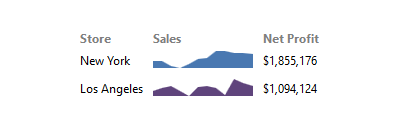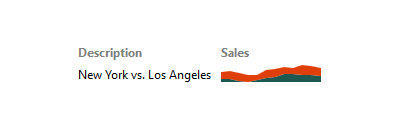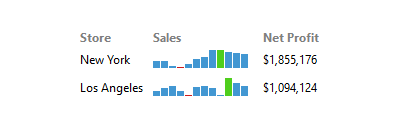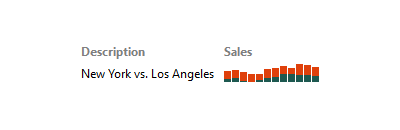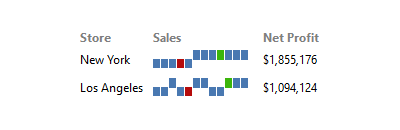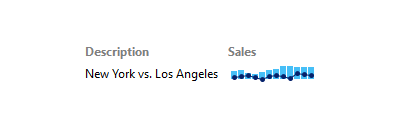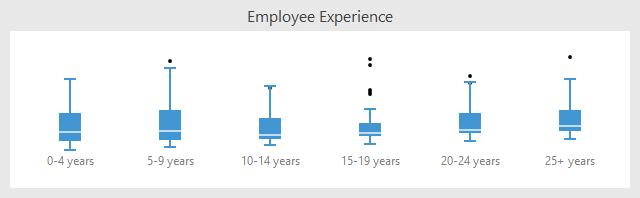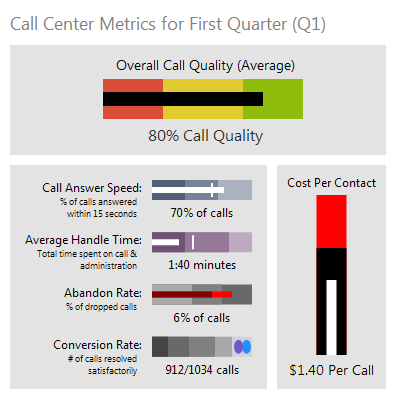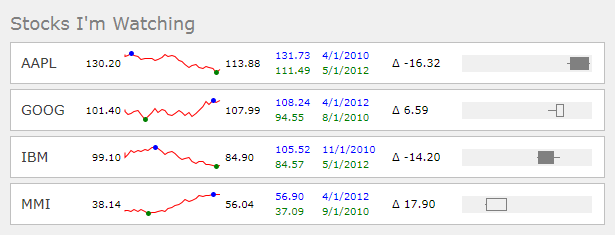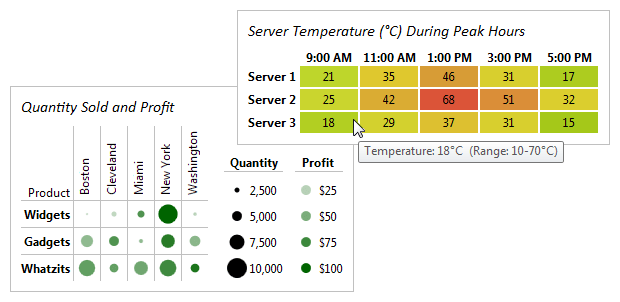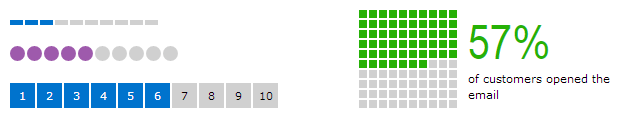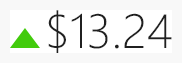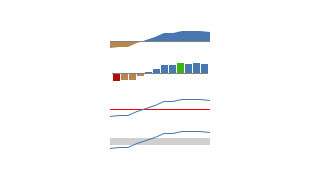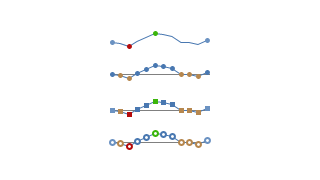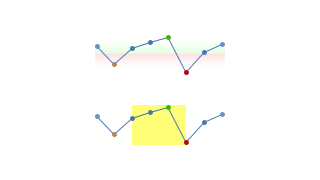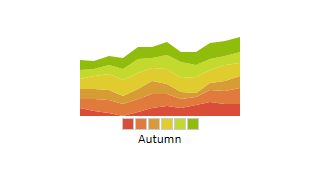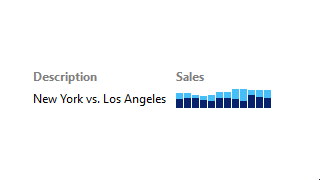The most common chart types are included and can be used together in many combinations to present all sorts of data sources.
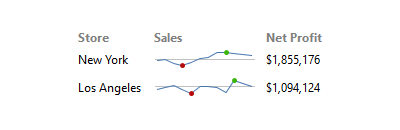
Line Charts
A line chart renders quantitative data as a series of points connected by line segments. Lines can be straight, curved, or stepped. Markers can optionally be displayed based on type (such as first/last, high/low, negative, etc.).
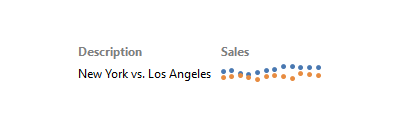
Scatter Charts
Scatter charts render data points where each point is represented by a marker. Markers can use numerous built-in shapes or can be set to use custom shapes.
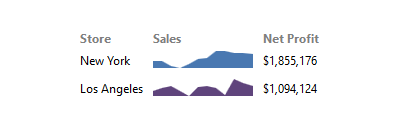
Area Charts
An area chart is a derivative of a line chart, where the area between the line and axis is filled in. As with line charts, areas can also be rendered using straight, curved, or stepped lines.
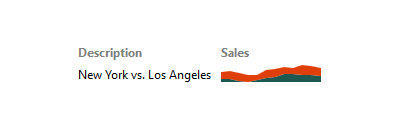
Stacked Area Charts
A stacked area chart combines multiple area series to represent cumulative totals. A 100% stacked area chart variant is also available, ensuring that the combined areas fill the chart, and that each area is representative of its percentage of the cumulative total.
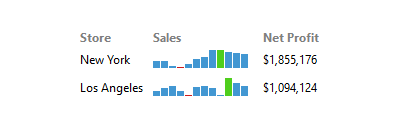
Bar Charts
A bar chart displays rectangular bars with lengths proportional to the values they represent. Bar spacing can be set and the bars can be changed to render horizontally instead.
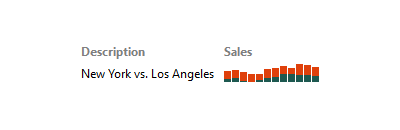
Stacked Bar Charts
A stacked bar chart combines multiple bar series to represent cumulative totals. A 100% stacked bar chart variant is also available, ensuring that the combined bars fill the chart, and that each area is representative of its percentage of the cumulative total.
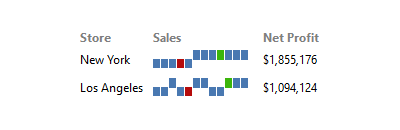
Win/Loss Charts
A win/loss chart is a bar chart with an 'absolute view' where any positive value renders as a full-height upward bar, any negative value renders as a full-height downward bar, and zero values render as a line in the middle.
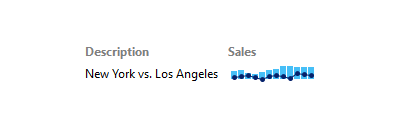
Combined
A micro chart can contain multiple series, even series of differing types. For instance a line series can be plotted on top of a bar series. The combination of multiple kinds of series can help make data visualization even more attractive.
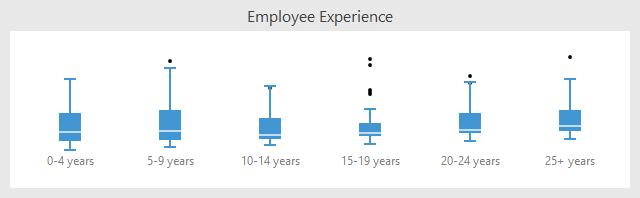
Box Plots
A box plot visualizes key statistical measures for a data set, such as the median, mean and quartile values.
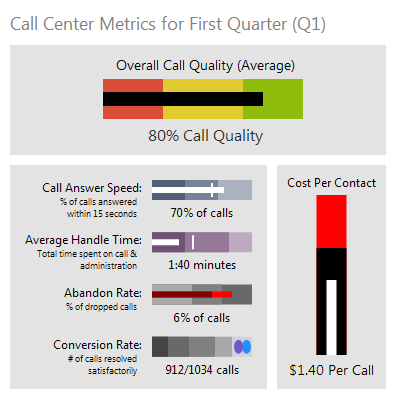
Bullet Graphs
A bullet graph is a special kind of bar chart used to display a single value in a context of one or more related values.
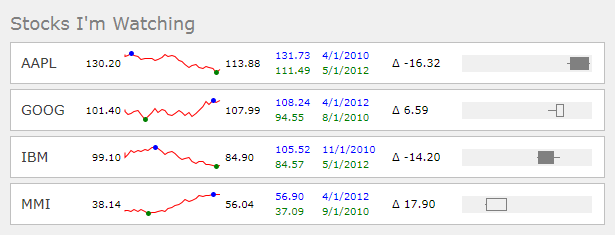
Candlestick Charts
Candlestick charts are designed to visualize a change in value over an interval of time, and as such are excellent at showing price movements in stocks, currency values, or securities such as bonds.
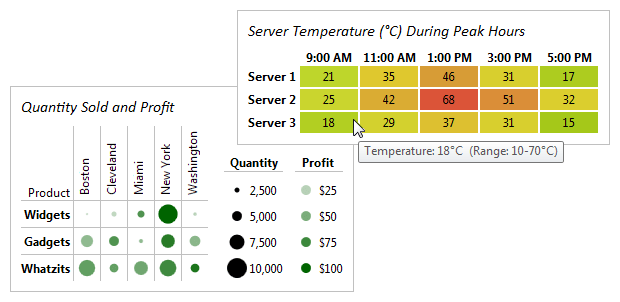
Heat Maps
A heat map is a type of chart that displays a data value matrix represented through markers of varying colors and/or sizes. The gradient used to determine the color to render for any given value is fully customizable.
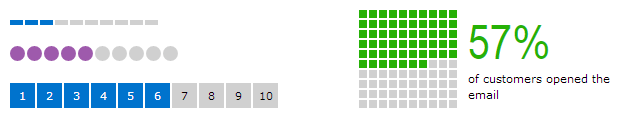
Segment Charts
A segment chart provides a visual representation of an integer value in relation to a total number. Each segment in the chart is rendered as highlighted or unhighlighted. This sort of chart is great for use on dashboards, and also as an indicator of steps or progress achieved.
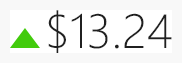
Trend Indicators
The trend indicator is a three state control that is intended to reflect whether a numeric value is higher, the same as, or lower than an origin value. This is very useful to indicate stock price changes for example.