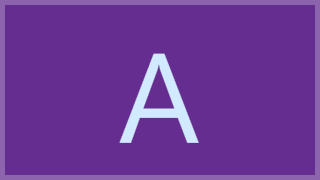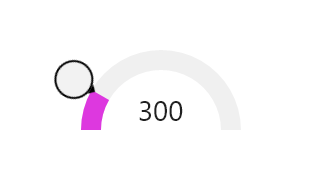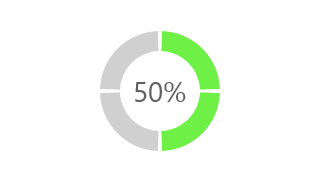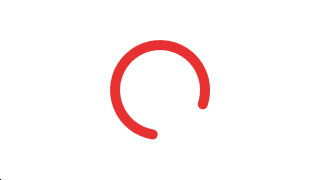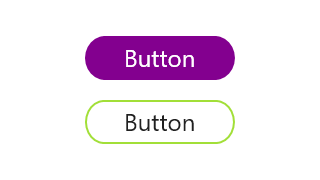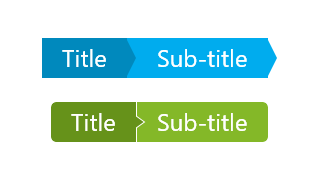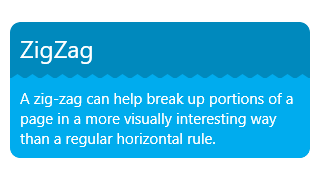A number of helpful miscellaneous controls and panels are included that can be used in any application.
HorizontalListBox
A standard ListBox allowing for selection of items that are arranged horizontally with a uniform width.
AdvancedTextBlock
Can show a tooltip when overflowed, and can highlight spans of text based on captured text ranges (i.e. filter match results).
EditableContentControl
Displays content by default and can toggle to an editable mode for editing the content. This is useful for scenarios like clicking a textblock to edit the text.
UniformGrid
A panel that arranges content in a grid where all the cells in the grid have the same size.
WrapPanel
A panel where children are arranged in sequential position from left to right, breaking content to the next line of the containing box's edge.
AppBarHint
Injects an ellipses (three dot) area at the bottom of a page, making it easy to display the page's app bars.