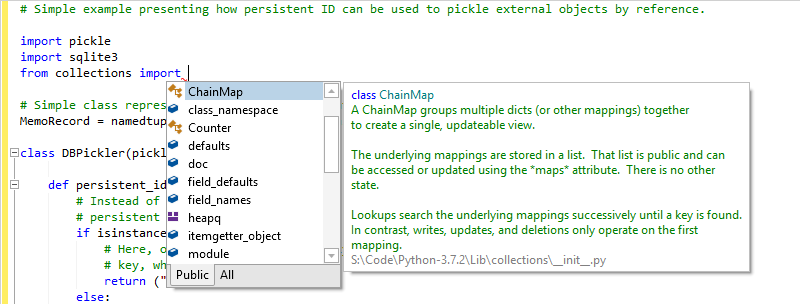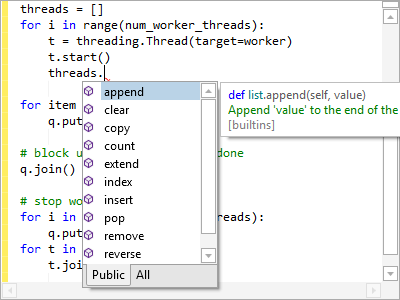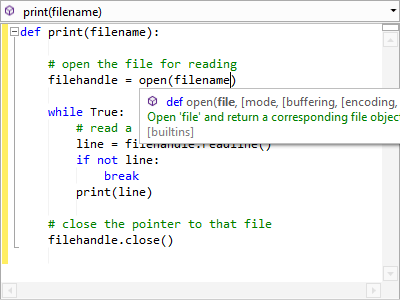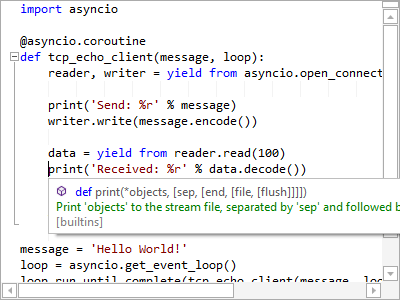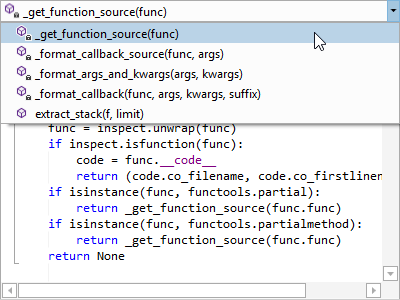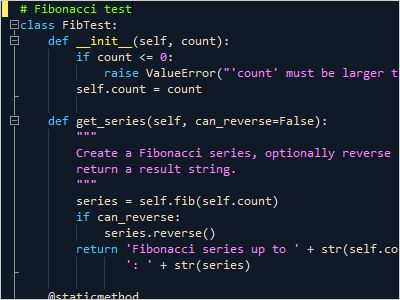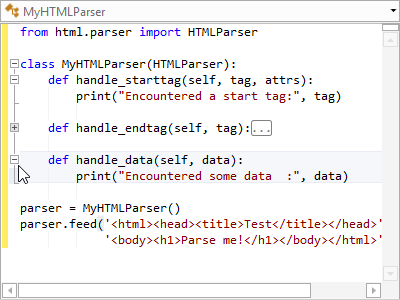IntelliPrompt UI features are an aid to the end user that support code completion and provide contextually-aware information about surrounding code.
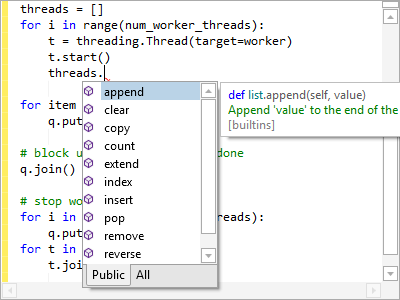
Completion List
Displays a number of auto-complete options for the end user to choose in response to Ctrl+Space. The context-sensitive completion data is populated with information from the document, builtins, and optionally the Python standard library.
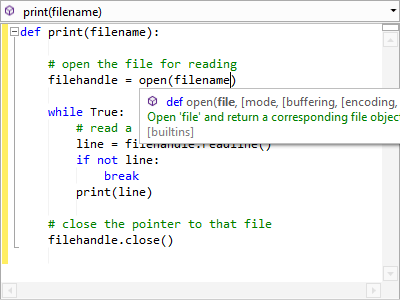
Parameter Info
Automated parameter info tips show whenever typing an invocation, such as for a function/method call. The tips show detailed information about the invoked function along with details about the current argument being typed.
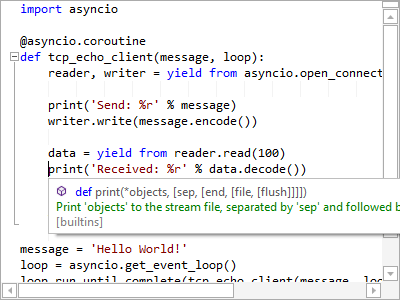
Quick Info
Automated quick info tips show whenever the mouse is hovered over words such as identifiers. The quick info tips display detailed information about the related type, function, variable, etc.
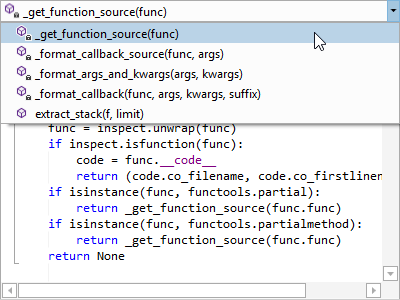
Navigable Symbols
A drop-down positioned above the editor can show all type and function symbols in the current scope. The selections update as the caret is moved in the editor.