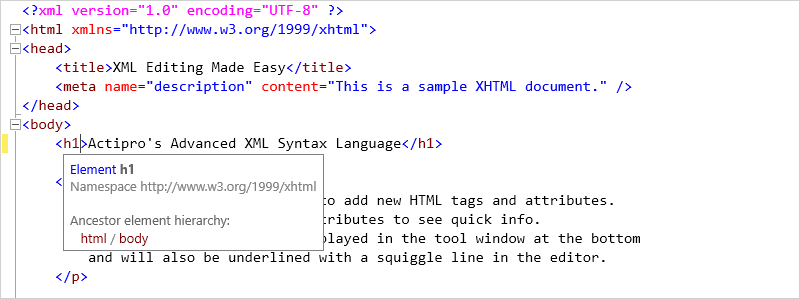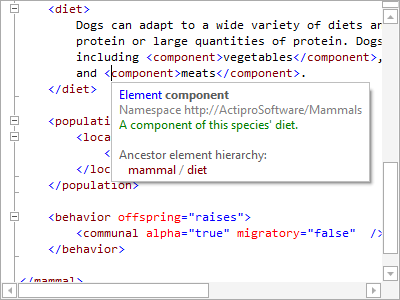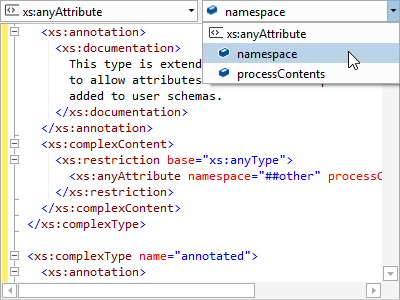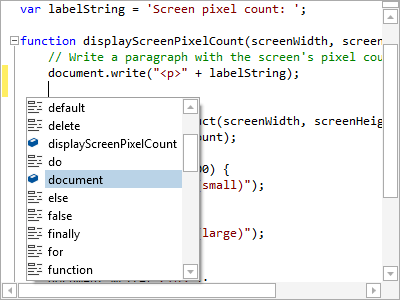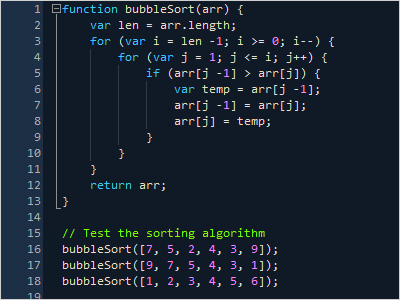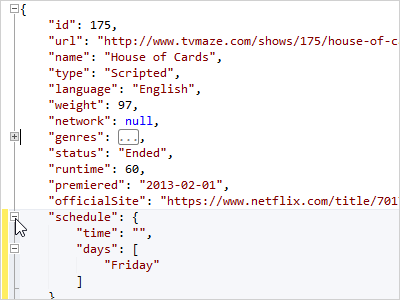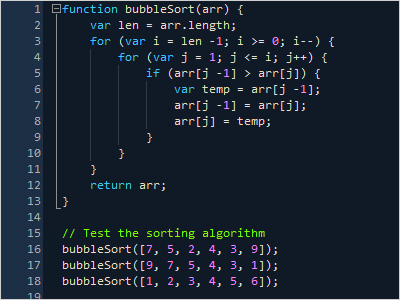
Syntax Highlighting
XML syntax highlighting makes it easier to visually distinguish things like elements, attributes, and comments, while JavaScript/JSON syntax highlighting makes it easier to see keywords, strings, and comments.
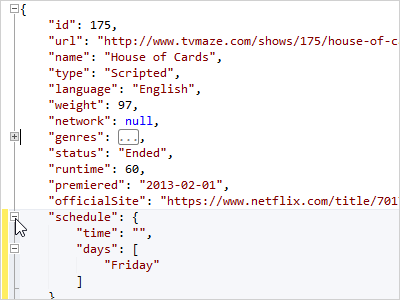
Code Outlining
Automatic code outlining is performed based on the parser's AST results, allowing block element ranges to be used as outlining nodes.
Line Commenting
Built-in functionality can be called from menus/toolbars to comment and uncomment code lines.
Smart Indent
Smart indenting occurs when the Enter key is pressed and determines how far to indent text on the next line based on the contents of the code that surrounds the caret.
Text Formatting
Text formatters are available that can beautify documents by properly indenting the code and normalizing whitespace.
Delimiters
Delimiter (bracket) highlighting and delimiter auto-completion features are included.
(JavaScript/JSON only)
XML End Tag Auto-Complete
When typing a '>' to close a start tag, the appropriate end tag is auto-inserted.
XML Context Information
Get detailed contextual information for any offset, such as which ancestor elements contain the offset.
Specification Compliance
The XML, JavaScript, and JSON parsers are designed according to the official language specifications, ensuring that syntax errors are located properly.
Full AST Generation
The language parsers output an AST (abstract syntax tree) for each document parsed. This tree consists of a node for every code construct in the document (element, attribute, expression, etc.).
Syntax Error Reporting
The parser keeps track of syntax errors and renders squiggle lines under each error. Hover over the squiggle line to see the error description.