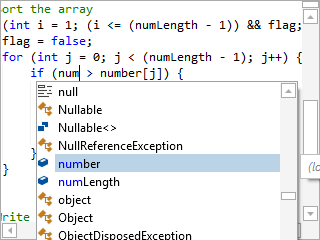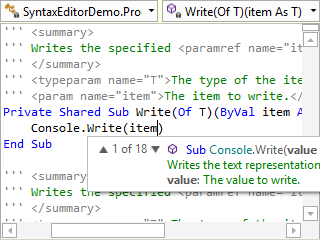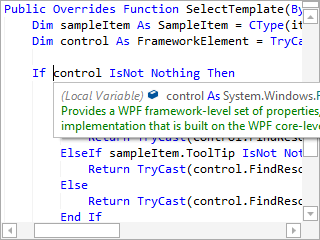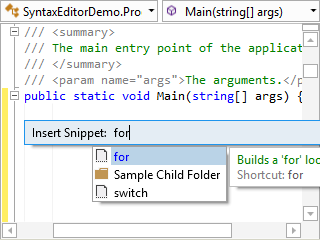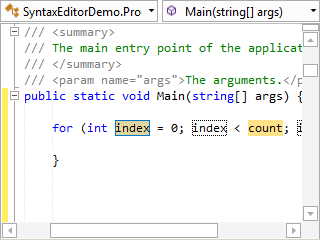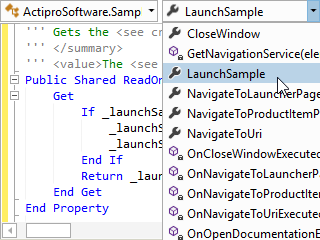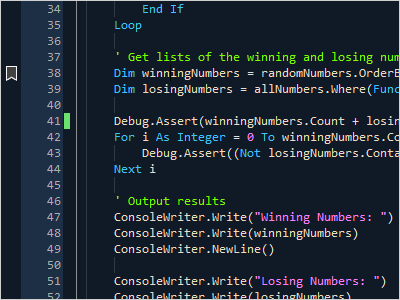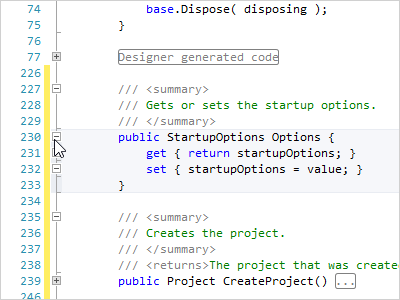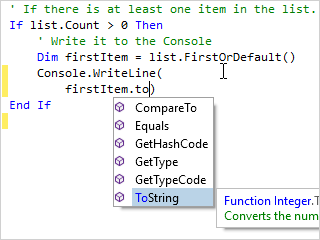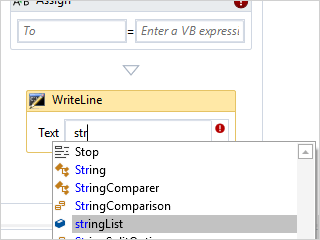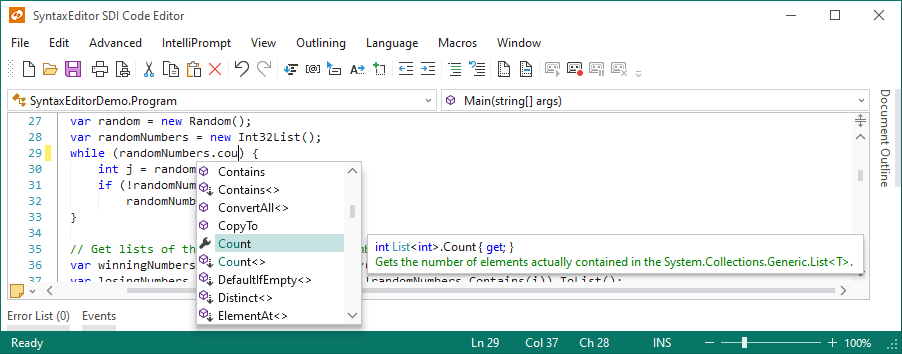
If you are looking to add truly advanced editing functionality such as automated IntelliPrompt, type/member resolution, background parsing with AST building, syntax error reporting, automatic outlining and more to your applications that use the WPF SyntaxEditor, you need to get the .NET Languages Add-on.
It's easy to get up and running. With a few lines of code, you can reference external assemblies and other source code files to use for type/member resolution. Then you instantly have a Visual Studio-like code editing experience with full automated IntelliPrompt capabilities right in your own applications.
For customers who only require basic syntax highlighting, free C# and VB language implementations are included with the SyntaxEditor control.