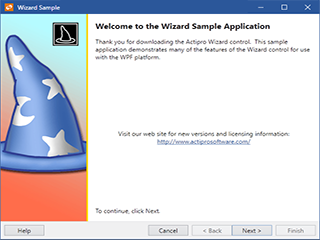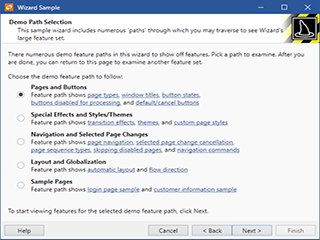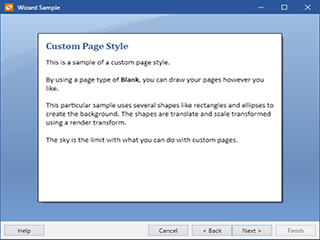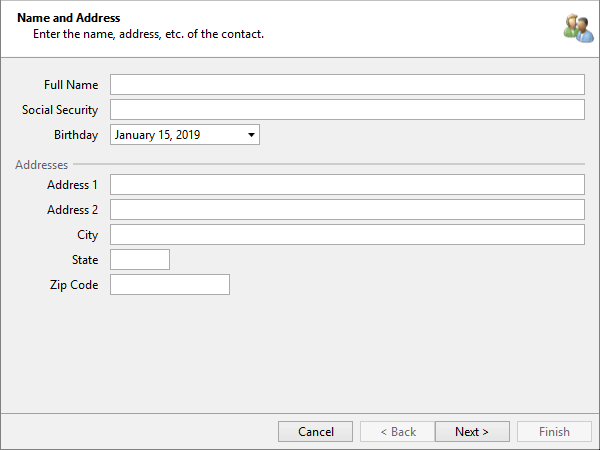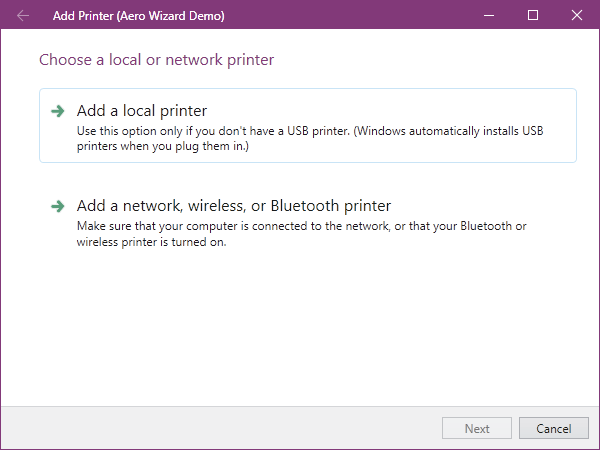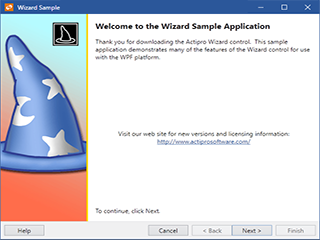
Exterior Pages
Exterior pages have a watermark area on their left side. Welcome pages are used to convey the purpose of the wizard and completion/finish pages can be used to summarize the operation that was or is going to be performed.
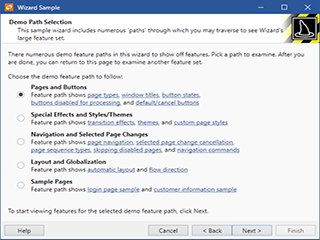
Interior Pages
Interior pages have a header that extends across the top of the page, and typically appear as the inner pages used to collect information from the end-user. This information can include everything from contact information to file/folder paths.
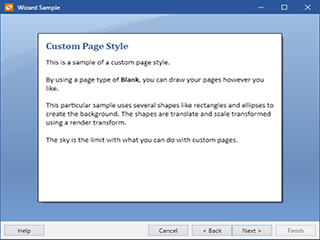
Blank Pages
Blank pages do not have any kind of header or watermark and simply display their content in the area given. This gives you full control over what is displayed and how.
Fully Customizable
The entire appearance of the wizard and its pages can be customized, while still adhering to wizard standards. Any child control content can be placed and arranged in a wizard page.
Page Sequencing
Basic sequential page navigation is enabled by default, and via the use of several properties, more complex page order sequencing can be achieved. Events allow for dynamic run-time page navigation decisions.
Cancel Page Changes
The switch to another page can be canceled as needed. This functionality can be used when the input on a page doesn't pass validation criteria.
Page Buttons
The buttons below pages navigate between the pages and support finishing the wizard. The visibility and enabled states of the buttons can be controlled, both at a global wizard level and at a page-specific override level.