Hi,
In my Syntax Editor, I don't have any padding between the Line Number Margin and the beginning of the text on each line. In the image below (from the ActiPro Syntax Editor web page), this is the space between the yellow margin and the text.
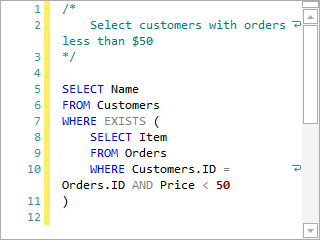
When I initally created the control, this worked:
<Style.Resources>
<Style TargetType="{x:Type syntaxEditor:EditorLineNumberMargin}">
<Setter Property="MinWidth" Value="21" />
<Setter Property="Margin" Value="0,0,6,0" />
</Style>
</Style.Resources>where the added margin would create the space. It seems now when I increase margin like this the line numbers fill the space, applying the same background color as the LineNumberMargin (a different color to the text editor).Quite new to this, so apologies if I've missed something obvious, but what is the usual way to enable this spacing?
Thanks,
Andrew