Labels
Labels are represented using the BarLabelCommand and a BarLabelLink classes. The BarLabelCommand class is the base command for the BarLabelLink, which is the command link.
See the Commands and Command Links topic for more information on commands and command links and how they relate to each other.
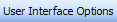
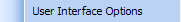
Labels appear like static text when on a toolbar and appear like block heading when on a menu.
Text and Images
Each command has a text and image value. The text value comes from the Text property. The image first looks at the Image property. If not specified, it looks to the ImageIndex property.
Each command link instance can override all of these properties as well with command link-specific property values. The command link versions of the properties are examined first when resolving the text and image values.
Begin a Group
The BeginAGroup property on each command link indicates whether the command link begins a group. If it does, a separator will be drawn before it.
Display Styles
The DisplayStyle property on each command link accepts a BarCommandLinkDisplayStyle enumeration value that indicates how to render the command link in terms of image and text display.
Visibility
The Visible property on each command link controls whether the command link is visible or invisible within its parent bar control.
Tooltips
Tooltips will be displayed for the command if the ToolTipEnabled property is set to true. The tooltip will display the value of the Text property unless the ToolTipText property overrides it with a different value. The ToolTipText property can be left as null to indicate to use the Text property instead.
Changing the Text Displayed in the Run-Time Customize Dialog for the Command
By default, the Text property value of the command will be displayed in the run-time customize dialog's command listbox. However if this is not appropriate or needs to be customized for the command listbox, the CustomizeListText property can be set to override what is displayed.