Textboxes
Textboxes are represented using the BarTextBoxCommand and a BarTextBoxLink classes. The BarTextBoxCommand class is the base command for the BarTextBoxLink, which is the command link.
See the Commands and Command Links topic for more information on commands and command links and how they relate to each other.
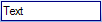
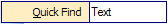
Textboxes allow for entry of text. The pressing of Enter or the changing of a value and tabbing off the textbox will raise the command click event.
Obtaining the Textbox Value
The textbox value can be retrieved from the command's ControlValue property. This value will be displayed in all command link instances of the command.
Setting the Width
The width of the textbox can be set using the command's Width property.
Enabling / Disabling
Command links can be enabled or disabled based on a resolved value of enabled properties, one on the command and one on the command link that can override it. The command link's Enabled accepts a DefaultableBoolean, which can override the command's Enabled property.
Keyboard Shortcuts
Keyboard shortcuts can be set to the command by adding the appropriate BarKeyboardShortcut instances to the KeyboardShortcuts collection on the command.
See the Keyboard Shortcuts topic for more information on keyboard shortcuts.
Begin a Group
The BeginAGroup property on each command link indicates whether the command link begins a group. If it does, a separator will be drawn before it.
Visibility
The Visible property on each command link controls whether the command link is visible or invisible within its parent bar control.
Tooltips
Tooltips will be displayed for the command if the ToolTipEnabled property is set to true. The tooltip will display the value of the Text property unless the ToolTipText property overrides it with a different value. The ToolTipText property can be left as null to indicate to use the Text property instead.
Changing the Text Displayed in the Run-Time Customize Dialog for the Command
By default, the Text property value of the command will be displayed in the run-time customize dialog's command listbox. However if this is not appropriate or needs to be customized for the command listbox, the CustomizeListText property can be set to override what is displayed.