Standard MDI
The Dock controls have two modes of multiple document interface (MDI) support, Standard and Tabbed. The Standard interface provides the normal type of MDI that was developed in earlier versions of Windows.
Set the DocumentMdiStyle property of the DockManager component to Standard to use this MDI mode. MDI modes can be changed at run-time.
The standard Ctrl+Tab hotkey provides for quick switching between selected document windows.
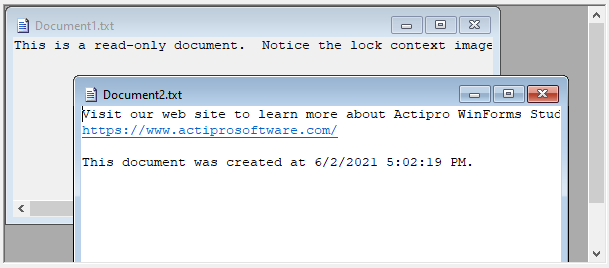
Document windows in standard MDI mode
Even though document windows can be arranged and tiled in multiple ways within the MDI client area, a single collection of all active documents is available from the DockManager component. See the Working with Documents topic for more information on this collection.
Cascading and Tiling Documents
Document windows in Standard MDI mode can be cascaded, tiled horizontally, or tiled vertically. Helper methods on the DockManager component have been provided to implement this behavior.
| Member | Description |
|---|---|
| CascadeDocuments Method | Cascades the active documents while in Standard MDI mode. |
| TileDocumentsHorizontally Method | Tiles the active documents horizontally while in Standard MDI mode. |
| TileDocumentsVertically Method | Tiles the active documents vertically while in Standard MDI mode. |
Setting the MDI Window Bounds
The StandardMdiBounds property can directly set the bounds of an active standard MDI window. It also can optionally control the bounds of the MDI window when it is activated. By default, each MDI window is positioned and sized by the system when being activated, however by setting the StandardMdiAutoWindowLayoutEnabled property to false, each MDI window's bounds will be set to whatever its StandardMdiBounds property value is when the window is activated.