Designer Support
TabStrip provides rich design-time support, making it easy to configure the control in the Visual Studio designer.
Note
See the Visual Studio Designer topic for details and requirements for designer functionality.
After you drop a TabStrip control on a designer Form from the Toolbox, toggle the Smart Tag panel for a list of designer actions. The designer actions can also be accessed from the control's context menu. The Add Page action can be used to a add a new TabStripPage. Alternatively you may modify the Pages collection from the Properties window to add/remove pages or reorder them.
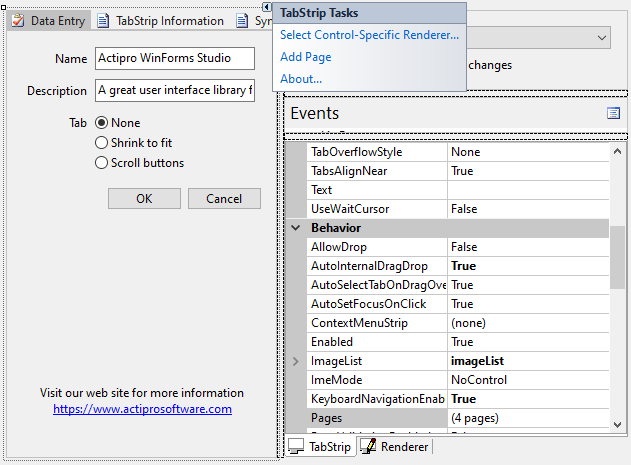
TabStrip in the designer with Smart Tag panel displayed
After one or more pages have been added to the control, child controls can be added to them. The pages act like container controls. Child controls may be docked within them or positioned without docking. To make another page visible, first click the TabStrip to give it focus and then click on a page's button to display it. Alternatively, you can select a TabStripPage in the Visual Studio Properties window and the TabStrip will display the newly selected page.