Tab Alignments
The TabStrip control can align its tabs to any side. This enables it to be used in multiple scenarios.
Each built-in rendering style includes full support for rendering tabs on each side.

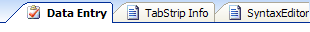
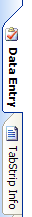
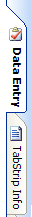
Changing the Tab Alignment
To change the alignment of tabs in a TabStrip, change the value of the TabAlignment property. It uses a TabStripTabAlignment enumeration value.
Aligning the Tab Container
The TabStrip.TabsAlignNear property defaults to a value of true. This means that the tab container will align to the left/top side of the control, depending on the tab alignment orientation. When set to false, the tab container will align to the right/bottom side of the control, depending on the tab alignment orientation.