Tab Overflow Styles
The TabStrip control has multiple ways to handle tabs that do not fit within the client area. The three options for tab overflow are:
| Value | Description |
|---|---|
None |
No special handling occurs other than always ensuring that the selected tab is visible. |
ShrinkToFit |
All the tabs are shrunk in size, if necessary, to make them fit in the bounds of the control. |
ScrollButtons |
Scroll buttons are displayed allowing for smooth scrolling of the tabs. |
The smooth scrolling feature actually slides the tabs using animation while the scroll button is pressed.
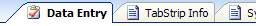
TabStrip with no tab overflow handling
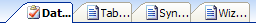
TabStrip with shrink-to-fit tab overflow handling
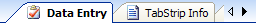
TabStrip with smooth scroll buttons for tab overflow handling
Changing the Tab Overflow Style
To change the overflow style of tabs in a TabStrip, change the value of the TabOverflowStyle property. It uses a TabStripTabOverflowStyle enumeration value.