Tool Window Inner-Fill
The Dock controls can be placed in tool window inner-fill mode, which hides the client area of the host container control. While in this mode, tool windows fill the entire interior of the host container control.
Set the DocumentMdiStyle property of the DockManager component to ToolWindowInnerFill to use this mode. This can be changed at run-time.
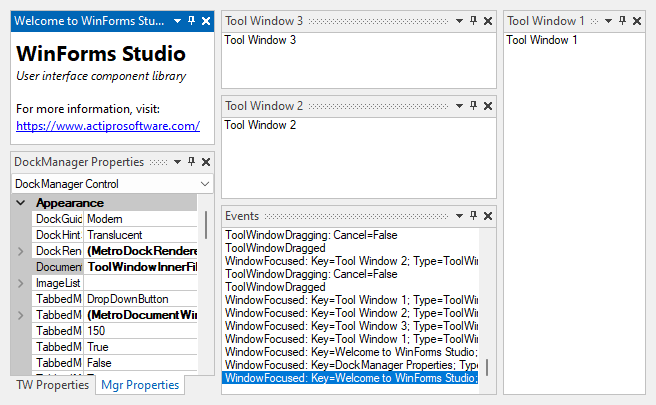
Tool windows in inner-fill mode
While in the tool window inner-fill mode, all the normal tool window features (other than being moved to the MDI area) are available.