Code 128
Code 128 is a high-density barcode symbology, used extensively worldwide in shipping and packaging industries.
It is especially efficient when encoding sequential numbers since they are merged into a single output character width.
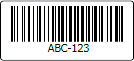
A sample of this symbology
Symbology Characteristics
The following table gives an overview of the characteristics of the symbology.
| Item | Details |
|---|---|
| Implementation Class | Code128Symbology |
| Base Class | LinearBarCodeSymbology |
Related ValidationRule Class |
Code128ValidationRule |
| Encodable Characters | All lower 128 ASCII characters. |
| Supports Checksum | Yes. This symbology implementation auto-calculates and inserts a check character. |
| Has Special Start/Stop Characters | No. |
| Fixed Length Requirements | No. The symbology value may be any number of characters. |
Important Members
This symbology has these important members:
| Member | Description |
|---|---|
| Background Property | Gets or sets the Brush to use for rendering the background. |
| BarHeight Property | Gets or sets the desired height of the bars. |
| BarWidthRatio Property | Gets or sets the width ratio of wide lines to narrow lines. |
| DisplayName Property | Gets the display name of the symbology. |
| DisplayValue Property | Gets or sets the value that is displayed if ValueDisplayStyle is not None. |
| Foreground Property | Gets or sets the Brush to use for rendering the foreground. |
| MeasureDesiredSize Method | Measures the desired size of the symbology, based on the specified available size. |
| MinBarHeightWidthRatio Property | Gets or sets the minimum ratio that the height of the bar code must be in relation to its width. |
| QuietZoneThickness Property | Gets or sets the Thickness of the quiet zone. |
| Render Method | Renders the symbology to the specified DrawingContext. |
| ToBitmap Method | Creates a BitmapSource based on the contents of the symbology. |
| ValidateValue Method | Validates that the symbology can parse the specified value. |
| Value Property | Gets or sets the value to encode in the bar code. |
| ValueDisplayStyle Property | Gets or sets a LinearBarCodeValueDisplayStyle that indicates how the value should rendered. |
| ValueIntrusionOffset Property | Gets or sets the distance that the Value text intrudes into the bar code when ValueDisplayStyle is not None. |
Sample XAML
This sample XAML code shows how to create a BarCode using this symbology.
<barCode:BarCode>
<barCode:Code128Symbology Value="ABC-123" />
</barCode:BarCode>