Code 39
Code 39 is a linear symbology, and is one of the first alphanumeric bar codes.
Each character encoded is made up of 5 bars and 4 spaces for a total of 9 elements. 3 out of the 9 element are always wide. Although it is not as dense of a symbology such as Code 128, it is one of the most widely supported symbologies by devices.
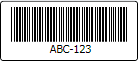
A sample of this symbology
An extended implementation of Code 39 is available in Code 39 Extended. That implementation allows for all lower 128 ASCII characters to be encoded based on the core Code 39 concepts.
Symbology Characteristics
The following table gives an overview of the characteristics of the symbology.
| Item | Details |
|---|---|
| Implementation Class | Code39Symbology |
| Base Class | LinearBarCodeSymbology |
| Related ValidationRule Class | Code39ValidationRule |
| Encodable Characters | Number, uppercase letter, and -$% ./+ characters. |
| Supports Checksum | Yes. While this symbology is self-checking, the implementation can optionally auto-calculate and insert a check character. This is referred to as Code 39 mod 43. |
| Has Special Start/Stop Characters | Yes. Must start and stop with * characters, but these are automatically appended for you. |
| Fixed Length Requirements | No. The symbology value may be any number of characters. |
Important Members
This symbology has these important members:
| Member | Description |
|---|---|
| AreStartStopCharactersVisible Property | Gets or sets whether the start/stop characters (*) are visible in the displayed value. |
| Background Property | Gets or sets the Brush to use for rendering the background. |
| BarHeight Property | Gets or sets the desired height of the bars. |
| BarWidthRatio Property | Gets or sets the width ratio of wide lines to narrow lines. |
| DisplayName Property | Gets the display name of the symbology. |
| DisplayValue Property | Gets or sets the value that is displayed if ValueDisplayStyle is not None. |
| Foreground Property | Gets or sets the Brush to use for rendering the foreground. |
| IsChecksumEnabled Property | Gets or sets whether the optional checksum should be added. |
| MeasureDesiredSize Method | Measures the desired size of the symbology, based on the specified available size. |
| MinBarHeightWidthRatio Property | Gets or sets the minimum ratio that the height of the bar code must be in relation to its width. |
| QuietZoneThickness Property | Gets or sets the Thickness of the quiet zone. |
| Render Method | Renders the symbology to the specified DrawingContext. |
| ToBitmap Method | Creates a BitmapSource based on the contents of the symbology. |
| ValidateValue Method | Validates that the symbology can parse the specified value. |
| Value Property | Gets or sets the value to encode in the bar code. |
| ValueDisplayStyle Property | Gets or sets a LinearBarCodeValueDisplayStyle that indicates how the value should rendered. |
| ValueIntrusionOffset Property | Gets or sets the distance that the Value text intrudes into the bar code when ValueDisplayStyle is not None. |
Sample XAML
This sample XAML code shows how to create a BarCode using this symbology.
<barCode:BarCode>
<barCode:Code39Symbology Value="ABC-123" />
</barCode:BarCode>