Specifying Items
Pie / donut charts can be bound to any custom data source.
Getting Started
To set a data source, set the PieSeries.ItemsSource property. This is an IEnumerable of whatever your items are. Each item will represent a pie slice.
Setting Value Path
The value path is a property path that points to a numeric property on the items in your ItemsSource that will be used to determine how large the pie slice is in relation to the other pie slices. You must set SliceValuePath to use pie chart correctly.
As an example, let's say we have an IEnumerable of Person for our PieSeries.ItemsSource.
public class Person {
public string Name { get; set; }
public double Income { get; set; }
}
Our IEnumerable of Person is called People, and we set it as our data source:
<charts:PieChart>
<charts:PieSeries ItemsSource="{Binding People}" SliceValuePath="Income" AreLabelsVisible="True"/>
</charts:PieChart>
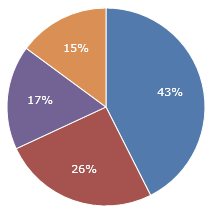
Note
The value path must point to a property with a numeric type (double, int, decimal, etc) or an exception will be thrown.
Note
Negative values will be treated as zero (0).
Setting Title Path
The value path is a property path that points to a property on the items in your ItemsSource that will be used to determine what the title of the pie slice is. The title is, by default, displayed on the pie chart legend, but also can optionally be displayed on the pie chart label.
Using the previous example of Person:
public class Person {
public string Name { get; set; }
public double Income { get; set; }
}
We can set our title as the person's name and use a custom label format to display it:
<charts:PieChart>
<charts:PieSeries ItemsSource="{Binding People}" SliceValuePath="Income" SliceTitlePath="Name" SliceLabelFormat="{}{2} - {0:P0}" AreLabelsVisible="True"/>
</charts:PieChart>
