Calculator
The Calculator control provides a familiar calculator interface to interactively calculate numeric values.
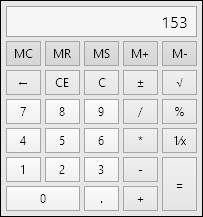
Overview
The calculator can be operated by tapping its various buttons or by focusing it and typing on the keyboard.
The Calculator.Value property gets or sets the current numeric calculator value, and supports data binding. It is a Double value.
The DisplayText property gets the current text that is rendered in the display area of the calculator.
Customization
Calculator offers several properties that can be used to customize the look of the control.
General
There properties can be used to customize the overall look of the Calculator, as described below.
| Property | Description |
|---|---|
| DisplayFontSize | The display font size. |
| HasDisplay | Whether the calculator output is displayed. |
| HasMemoryButtons | Whether the memory buttons are displayed. |
Styles
The various buttons presented by the Calculator can be customized using a Style.
| Property | Description |
|---|---|
| DigitButtonStyle | Specifies the Style to use for digit buttons. |
| MemoryButtonStyle | Specifies the Style to use for memory buttons. |
| OperationButtonStyle | Specifies the Style to use for operation buttons. |