Coordinate System
This section contains information regarding the Actipro Gauge coordinate system, which is used to position elements and controls.
X/Y Coordinates
The X/Y coordinates specify an offset from an origin point, which by default is the center of the gauge. The values along the X-axis increase from left to right, while the values along the Y-axis increase from top to bottom.
The X/Y coordinates can be specified using a fixed pixel offset or using a percentage. The basis of the percentage varies based on the control. For CircularGaugeBase-derived controls, the Radius is used as the basis. For the remaining controls, the ActualWidth and ActualHeight are used.
Percentage based sizes can be specified by appending the percent character (%) at the end of the value (e.g., X="10%").
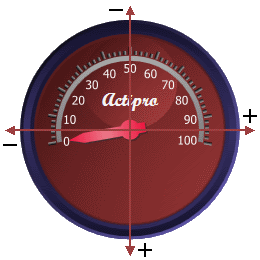
The coordinate system shown on a CircularGauge
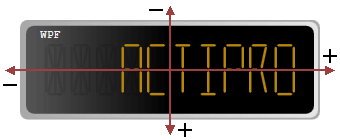
The coordinate system shown on a DigitalGauge
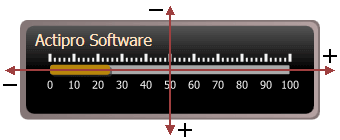
The coordinate system shown on a LinearGauge
Coordinate Origin
By default, the origin point of the X/Y coordinates is the center of the gauge. The origin point can be changed to any one of nine locations, defined by CoordinateOrigin.
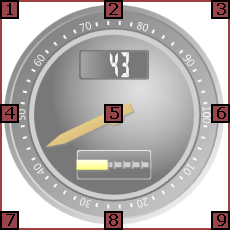
The coordinate origins shown on a CircularGauge
| Value | Description |
|---|---|
1. TopLeft |
Indicates that the top-left point will be used at the origin. |
2. CenterTop |
Indicates that the center-top point will be used at the origin. |
3. TopRight |
Indicates that the top-right point will be used at the origin. |
4. MiddleLeft |
Indicates that the middle-left point will be used at the origin. |
5. Center |
Indicates that the center point will be used at the origin. This is the default origin. |
6. MiddleRight |
Indicates that the middle-right point will be used at the origin. |
7. BottomLeft |
Indicates that the bottom-left point will be used at the origin. |
8. CenterBottom |
Indicates that the center-bottom point will be used at the origin. |
9. BottomRight |
Indicates that the bottom-right point will be used at the origin. |
Z-Order
The z-order of the elements presented by the gauge controls is determined by the ZIndexProperty attached property. An element with a higher z-index will be rendered on top of an element with a lower z-index.
Note
The gauge elements all derive from GaugeElement, which exposes the ZIndex property. Therefore, the z-index of the gauge elements can be set without having to use the attached property syntax.
When one or more elements have the same z-index value, then the last one added to the gauge control will be rendered on top.