Header Area
This topic covers the options available for the NavigationBar header area.
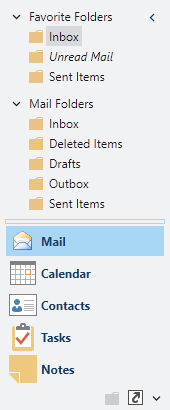
The NavigationBar control with header hidden
Hiding the Header Area
The header area can be completely hidden, with the exception of the minimize button, by setting NavigationBar.IsHeaderVisible to false. This mimics the look seen in the Office products, where the minimize button overlays the content area. The default value for this property is true.
Hiding the Header Content
The header content can be hidden by setting NavigationBar.IsHeaderContentVisible to false. This allows the minimize button to be displayed separately from it's content, while still hiding the header text. The default value for this property is true.