Overlays
Custom UIElement objects can be overlayed on top of the ZoomContentControl content. These elements can be anchored to a specified point, but will not be scaled along with the content.
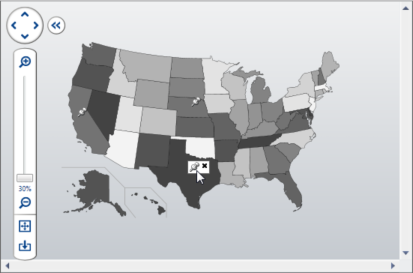
Overlay Elements
The Overlays collection specifies the elements that will be placed on top of the content.
Positioning
The overlay elements are display in a Canvas element that is postioned on top of the ZoomContentControl content. Therefore, the Canvas.Left, Canvas.Top, Canvas.Right, and Canvas.Bottom properties can be used to position the overlay elements.
The position values are relative to the content. So the point "0,0" is the top-left corner of the content.
The top-left corner of an overlay element can be anchored by only setting the Canvas.Left and Canvas.Top properties. The bottom-left corner of an overlay element can be anchored by only setting the Canvas.Left and Canvas.Bottom properties. The same concept applies to the top-right and bottom-right corners.
The visibility of all the overlay elements can be controlled using the AreOverlaysVisible property.