Indentation Guides
Indentation guides are subtle vertical lines that render at each tab stop on lines prior to the first non-whitespace character. Whitespace-only lines render indentation guides based on the tab stop level of surrounding text.
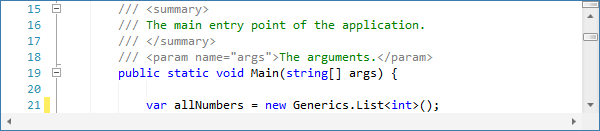
Activating Indentation Guides
The SyntaxEditor.AreIndentationGuidesVisible property can be set to true to activate indentation guides. Guides are not visible by default.
Changing the Indentation Guide Brush
The brush used to render the indentation guides can be adjusted by the end user since it is exposed via a special classification type's style in the highlighting style registry.
See the "Special Classification Types" section in the Highlighting Style Registries topic for more information on how to modify the style.