SwitchPanel
This panel delegates the positioning of child elements to one or more child panels, which allows the layout logic to be dynamically changed during runtime.
Overview
The SwitchPanel relies on one or more PanelBase-derived panels to provide the current layout logic. These delegate panels are specified in the Panels collection. The active delegate panel is determined by the ActiveIndex property, which specifies an index into the Panels collection.
Once configured, the layout logic of the SwitchPanel can be quickly altered by updating the ActiveIndex property.
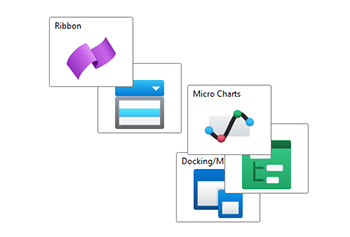
SwitchPanel with the elements arranged by an AnimatedCanvas
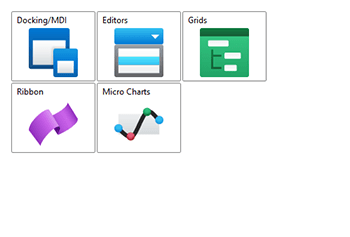
SwitchPanel with the elements arranged by an AnimatedWrapPanel
Getting Started with SwitchPanel
This code shows typical XAML code used to position elements in an SwitchPanel:
xmlns:views="http://schemas.actiprosoftware.com/winfx/xaml/views"
...
<views:SwitchPanel>
<views:SwitchPanel.Panels>
<views:AnimatedCanvas />
<views:AnimatedWrapPanel IsEmptySpaceEvenlyDistributed="True" />
</views:SwitchPanel.Panels>
<!-- Positioned is top-left corner, since the AnimatedCanvas is active -->
<Button Content="One" views:AnimatedCanvas.Left="0" views:AnimatedCanvas.Top="0" \>
<!-- Positioned is bottom-right corner, since the AnimatedCanvas is active -->
<Button Content="Two" views:AnimatedCanvas.Right="0" views:AnimatedCanvas.Bottom="0" \>
</views:SwitchPanel>
Important Members
The following SwitchPanel members are key to its use:
| Member | Description |
|---|---|
| ActiveIndex Property | Gets or sets the index of the PanelBase from the Panels collection that is active. |
| ActivePanel Property | Gets the PanelBase from the Panels collection that is active. collection that is active. |
| Panels Property | Gets or sets the panels that can be used to layout the children. |