Navigation Commands
Many of today's computer mice have two extended buttons on them, one for a "forward" action and one for a "backward" action. These are extremely useful for web browsing.
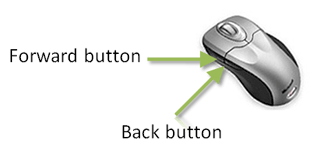
One of the great Microsoft mice with forward/back thumb buttons
Many modern keyboards also have forward and back keyboard buttons that are used for the same purpose.
Windows is set up by default to fire the WPF NavigationCommands.BrowseForward and NavigationCommands.BrowseBack commands when either of those buttons are pressed.
Enabling Mouse/Keyboard Forward/Back Button Navigation
Wizard has a property that controls whether the navigation commands are intercepted and processed. When this property is true and if Wizard intercepts these unhandled commands, it will raise the WizardCommands.NextPage command and WizardCommands.PreviousPage command as appropriate.
By default, Wizard will process the navigation commands. To disable this functionality, set the Wizard.NavigationCommandsEnabled property to false.