Theme Resource Browser
The Theme Resource Browser is a helpful utility that displays all the theme resources generated by the current Actipro theme definition.
It is available from the View menu within the Sample Browser's title bar or from the Utilities category of the Themes product.
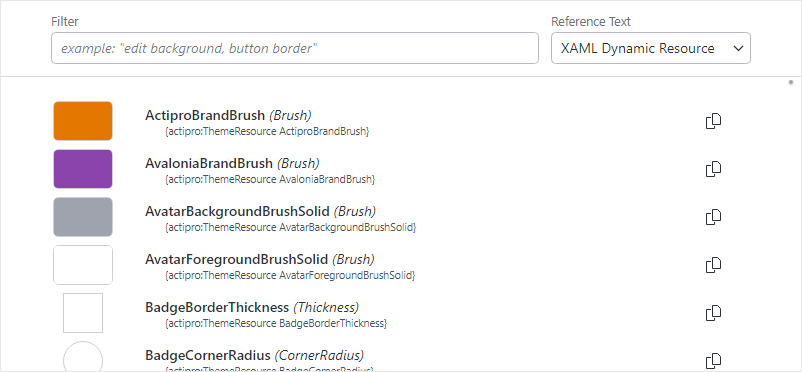
The Theme Resource Browser
Tip
See the Themes topic for more information on working with themes.
Using the Theme Resource Browser
The browser can be used to scroll through all the available theme resources (brushes, thicknesses, etc.) that are defined in the current theme. These asset resources are used throughout the styles and templates for Actipro's control products, as well as for Actipro's native Avalonia control themes. By reusing these resources, developers can create a consistent user interface that can universally adapt to changes in the theme.
The browser's list of resources consists of several columns:
- Resource Preview - A representation of the resource's value. For instance, in the case of a
Brushresource, a brush swatch is displayed. - Kind and Type - The ThemeResourceKind value identifying the resource and its .NET
Type. - Resource Reference - Reference text for the item based on the usage scenario of the selected Reference Text option.
- Copy Button - When clicked, copies the related theme resource reference to the clipboard (see "Reusing Resources in Your Application" section below).
Filtering
Use the Filter textbox above the list to narrow down the displayed resources. Within the filter, spaces are treated as wildcards and commas can be used to distinguish separate filters. For instance, a filter of edit background, button border would be the equivalent of filtering for edit*background or button*border and would match these resources and others:
ButtonBorderBrushButtonBorderBrushPressedEditBackgroundBrushEditBackgroundBrushDisabledEditSelectionBackgroundBrush
Reusing Resources in Your Application
If you would like to reuse a certain theme resource in your own application, there are several options available using the Reference Text option at the top of the utility. Select one of the following usage scenarios:
- XAML Dynamic Resource - XAML extension syntax for a resource reference that will create a
DynamicResourcebinding. Properties that use this theme resource will use the value of the current theme and dynamically update to a new value if the current theme changes. - XAML Static Resource - XAML extension syntax for a resource reference that will create a
StaticResourcebinding. This option is typically only used when a dynamic binding cannot be used. Properties are not updated when a theme is changed. - C# Resource Key - C# syntax for getting the resource key of a theme resource.
A Copy button is available next to each resource in the list. First select the desired Reference Text option then tap or click the button to copy the resource reference to the clipboard.
The following example shows how a dynamic theme resource could be used to define the border of a Button control.
xmlns:actipro="http://schemas.actiprosoftware.com/avaloniaui"
...
<Button BorderBrush="{actipro:ThemeResource ButtonBorderBrush}" ... />
Tip
See the "Reusing Resources" section of the Theme Assets topic for more details.