Footer
Ribbon includes a built-in footer for displaying additional content below the ribbon. The footer can be set to any content and is a great place to display tips or notifications.
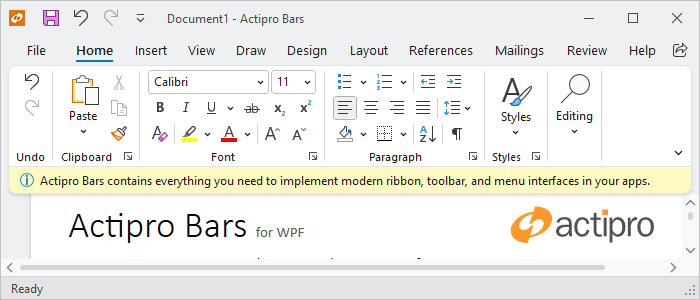
A ribbon with a footer
Defining a Footer
The footer can be defined in XAML or code-behind by assigning a RibbonFooterControl control instance to the Ribbon.FooterContent property.
Note
See the "MVVM Support" section below for details on alternatively using this property to define the footer via MVVM techniques.
The following example demonstrates defining a footer message with an icon.
xmlns:bars="http://schemas.actiprosoftware.com/winfx/xaml/bars"
xmlns:shared="http://schemas.actiprosoftware.com/winfx/xaml/shared"
...
<bars:RibbonContainerPanel>
<bars:Ribbon>
<bars:Ribbon.FooterContent>
<bars:RibbonFooterControl>
<DockPanel>
<shared:DynamicImage
DockPanel.Dock="Left" Width="16" Height="16" Margin="0,0,5,0"
Stretch="Uniform" StretchDirection="DownOnly" Source="/Images/Info16.png"
HorizontalAlignment="Center" VerticalAlignment="Center"
SnapsToDevicePixels="True" UseLayoutRounding="True" />
<TextBlock VerticalAlignment="Center" TextWrapping="Wrap" Text="Footer message here."/>
</DockPanel>
</bars:RibbonFooterControl>
</bars:Ribbon.FooterContent>
</bars:Ribbon>
</bars:RibbonContainerPanel>
MVVM Support
The footer may also be defined by setting the Ribbon.FooterContent property to a view model that generates a RibbonFooterControl control via the ribbon's ItemContainerTemplateSelector.
The optional companion MVVM Library defines a RibbonFooterViewModel class that is intended to be used as a view model for a RibbonFooterControl control, and the BarControlTemplateSelector class in the library generates a RibbonFooterControl for that view model.
A RibbonFooterSimpleContentViewModel instance may be assigned to the RibbonFooterViewModel.Content property. This simple content view model supports easy definition of an image and text message for the footer.
Tip
See the MVVM Support topic for more information on how to use the library's view models and view templates to create and manage your application's bars controls with MVVM techniques.
Showing / Hiding the Footer
The ribbon will display the footer as long as the Ribbon.FooterContent property is defined. To show the footer, set the FooterContent property to the desired content. To hide the footer, set the FooterContent property to null.
Important
The ribbon has an altered appearance based on the presence of the footer, so changing the Visibility property of a footer control is not sufficient to properly hide the footer.
Changing the Background Color
By default, the footer background will use a color that is consistent with the ribbon theme, but any brush can be assigned to the RibbonFooterControl.Background property to customize the appearance. For example, a different color might be used to indicate the severity of a message or to simply draw attention to the footer area.
Instead of setting the Background property directly, the RibbonFooterControl.Kind property can be set one of the RibbonFooterKind values to trigger a pre-defined background brush. This is the recommended approach for customizing the background since the resulting brush asset will be consistent with the current theme.
See the Reusable Assets topic for details on customizing the pre-defined brush assets used by a footer kind.
Tip
See the "Footer" Bars Ribbon QuickStart of the Sample Browser application for a full demonstration of working with the ribbon footer.