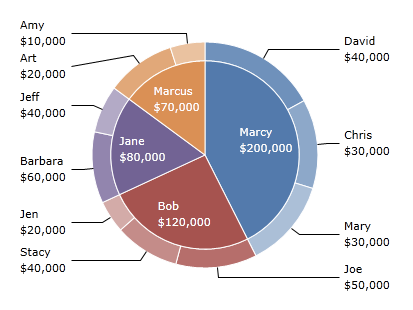Multiple Series
Pie charts and donut charts can contain multiple series, displayed as cocentric rings. They also support hierarchical data, displaying a child ring outside or inside the parent.
Stacked Pie Series
To display multiple pie series, simply specify them as PieChart.Content the same way you would specify a single pie series:
<charts:PieChart>
<charts:PieSeries ItemsSource="[...]"/>
<charts:PieSeries ItemsSource="[...]"/>
</charts:PieChart>
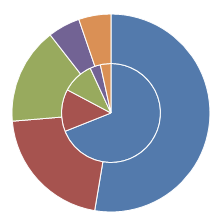
The size of pie series can be adjusted using the PieSeries.Length property. This is a number that is relative to the other pie series on the chart. If there are two pie series with a length of 1.0, both pie series will display at 50%. In the example below, one pie series has a length of 1.0 and the other 3.0. Because of this, one will display at 25% and the other at 75%.
<charts:PieChart>
<charts:PieSeries Length="1" ItemsSource="[...]"/>
<charts:PieSeries Length="3" ItemsSource="[...]"/>
</charts:PieChart>
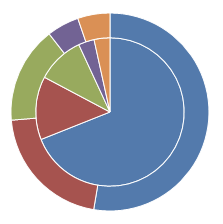
Child (Hierarchical) Pie Series
Data can be displayed hierarchically, so that inside or outside of each pie slice there are child slices. To display children, you must set PieSeries.ChildrenPath. ChildrenPath is a property path to an item on your data source that contains an IEnumerable of child items. At a minimum, children must have values, so PieSeries.ChildSliceValuePath must be set as well, and resolve to a numeric value.
There are numerous properties on PieSeries that have a matching counterpart for child slices: ChildLabelBrush, ChildLabelPosition, ChildLabelStyle, ChildSliceLabelFormat, ChildSliceLabelFunc, ChildSliceTitlePath, and ChildSliceValuePath are all properties that have a matching counterpart for parent pie slices. Consult the relevant sections at Pie Chart Features to understand how these properties work.
Example
As an example, let's say we have an IEnumerable of Person for our PieSeries.ItemsSource.
public class Person {
public string Name { get; set; }
public double Income { get; set; }
public IEnumerable<Person> Employees { get; set; }
}
Our IEnumerable of Person is called People, and we set it as our data source:
<charts:PieChart>
<charts:PieSeries ItemsSource="{Binding People}" SliceValuePath="Income" SliceTitlePath="Name"/>
</charts:PieChart>
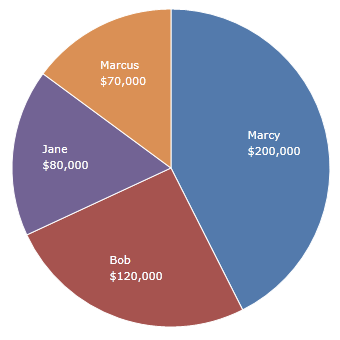
Note how the Person class has a Employees property, which is also an IEnumerable of Person. Let's use that as our child data source for each pie slice. We also need to set the ChildSliceValuePath and the ChildSliceTitlePath.
<charts:PieChart>
<charts:PieSeries ItemsSource="{Binding People}" ChildrenPath="Employees"
SliceValuePath="Income" SliceTitlePath="Name"
ChildSliceValuePath="Income" ChildSliceTitlePath="Name"
Length="5" ChildrenLength="1" [...]/>
</charts:PieChart>
Now we can see each child as a slice under the parent: