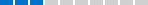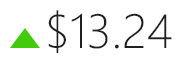Overview
Actipro Micro Charts includes a number of built-in chart types.
| Name | Description |
|---|---|
|
An area chart is a derivative of a line chart. The area between the line and axis is filled in. Markers and lines can optionally be displayed. |
|
|
A bar chart displays rectangular bars with lengths proportional to the values they represent. |
|
|
A line chart renders quantitative data as a series of points connected by line segments. Lines can be straight, curved, or stepped. Markers can optionally be displayed. |
|
|
Scatter charts render data points where each point is represented by a marker. |
|
|
A win/loss chart is a special kind of bar chart where any positive value renders as a full-height upward bar, any negative value renders as a full-height downward bar, and zero values render as a line in the middle. |
|
|
A box plot is a chart that displays a list of data in a five number summary shown by the ends of the whiskers, ends of the box, and the median bar. |
|
|
A bullet graph is a special kind of bar chart used to display a single value in a context of one or more related values. |
|
|
Candlestick charts are used to visualize price movements over time, such as changing stock or currency values. |
|
|
A heat map is a grid where each cell renders color and/or size differences to reflect data values. The MicroHeatMapPresenter control is the marker used in each heat map cell, and automatically handles the color and/or size rendering for its particular data value representation. |
|
|
A segment chart provides a visual representation of an integer value in relation to a total number. Each segment in the chart is rendered as highlighted or unhighlighted. For instance, if the value is 3 of 10, there will be 10 total segments displayed, with the first 3 rendering as highlighted. This sort of chart is great for use on dashboards, and also as an indicator of steps or progress achieved. |
|
|
The trend indicator is a three-state control that is intended to reflect whether a numeric value is higher, the same as, or lower than an origin value. |