Action Buttons
The Breadcrumb control supports custom action buttons, which are presented on the right side of the control. These buttons can be used to perform any operation, however for proper usage their purpose should be related to the nodes represented in the Breadcrumb.
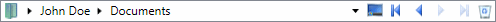
The Breadcrumb control using the Aero theme with various action buttons
Adding an Action Button
Any Button, or Button-derived class, can be added to the ActionButtons collection property using XAML (as shown below) or by calling the Add or Insert methods directly. Because the embedded progress bar can be shown under the action buttons, it is recommended that the PopupButton control (with its transparency mode enabled) be used for action buttons.
This sample code shows how to add an action button:
xmlns:navigation="http://schemas.actiprosoftware.com/winfx/xaml/navigation"
xmlns:shared="http://schemas.actiprosoftware.com/winfx/xaml/shared"
...
<navigation:Breadcrumb ... >
<navigation:Breadcrumb.ActionButtons>
<!-- Define action buttons here -->
<shared:PopupButton
Content="New PopupButton"
DisplayMode="ButtonOnly"
IsRounded="false"
IsTransparencyModeEnabled="true"
/>
</navigation:Breadcrumb.ActionButtons>
</navigation:Breadcrumb>
Supported Commands
The Breadcrumb supports the following NavigationCommands:
| Routed Command | Action Performed |
|---|---|
BrowseHome |
Selects the root item. |
FirstPage |
Selects the root item. |
GoToPage |
Selects the item whose path is indicated by the command parameter. |
LastPage |
Selects the last visible item below the currently selected item. This command is only valid when one or more tail items are visible. |
NextPage |
Selects the next visible item below the currently selected item. This command is only valid when one or more tail items are visible. |
PreviousPage |
Selects the parent item of the currently selected item. |
Associated Members
The following Breadcrumb members are associated with action buttons:
| Member | Description |
|---|---|
| ActionButtons Property | Gets the action buttons shown on the right side of the breadcrumb control. |