Edit Mode
The Breadcrumb control supports an edit mode, in which the user can manually type a new path or select an item from a drop-down list. The edit mode is supported using an embedded ComboBox, whose drop-down items can be fully customized. Typically, this list would include recently selected items and/or favorite items.
The user can enter edit mode by:
- Pressing the Space key when the breadcrumb has the keyboard focus
- Clicking on the icon on the left
- Clicking in the empty space on the right
- Opening the drop-down list
The user can exit edit mode by:
- Pressing the Enter key when the text box has the keyboard focus
- Pressing the Esc key when the text box has the keyboard focus (any changes will be discarded)
- Selecting an item from the drop-down list
- Moving focus away from the Breadcrumb control (any changes will be discarded)
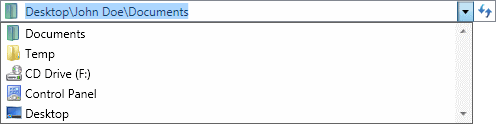
The Breadcrumb control using the Aero theme in edit mode and drop-down list open
Disabling Edit Mode
The edit mode can be disabled by setting the IsEditable property to false. When the edit mode is disabled, the drop-down list is hidden, and the user cannot directly enter a path.
Populating the Drop-Down List
The embedded combo box drop-down list is populated using the ComboBoxItemsSource property. This property can be set in the same manner as the ComboBox.ItemsSource property.
Important
Logic to convert a combo box item to a trail must be provided. See the Item Conversion topic for more information.
Associated Members
The following Breadcrumb members are associated with edit mode:
| Member | Description |
|---|---|
| ComboBoxIsReadOnly Property | Gets or sets a value that enables selection-only mode, in which the contents of the embedded combo box are selectable but not editable. The default value is false. |
| ComboBoxItemContainerStyle Property | Gets or sets the Style that is applied to the ComboBoxItem elements generated for items in the embedded combo box. The default value is null. |
| ComboBoxItemContainerStyleSelector Property | Gets or sets custom logic for choosing a Style that can be applied to ComboBoxItem elements generated by the embedded combo box. The default value is null. |
| ComboBoxItemsSource Property | Gets or sets a collection used to generate the content of the embedded combo box. The default value is null. |
| ComboBoxItemTemplate Property | Gets or sets the DataTemplate used to display each item in the embedded combo box. The default value is null. |
| ComboBoxItemTemplateSelector Property | Gets or sets the custom logic for choosing a template used to display each item in the embedded combo box. The default value is null. |
| ComboBoxStaysOpenOnEdit Property | Gets or sets whether the drop-down control for the embedded combo box will remain open when a user clicks the text area. The default value is false. |
| IsEditable Property | Gets or sets a value indicating whether the breadcrumb control can enter edit mode. The default value is true. |
| IsEditing Property | Gets or sets a value indicating whether the breadcrumb control is currently in edit mode. The default value is false. |