InertiaScrollViewer
The InertiaScrollViewer is a smooth-scrolling ScrollViewer-like control that reacts to touch and continues gliding to a stop when flicked.
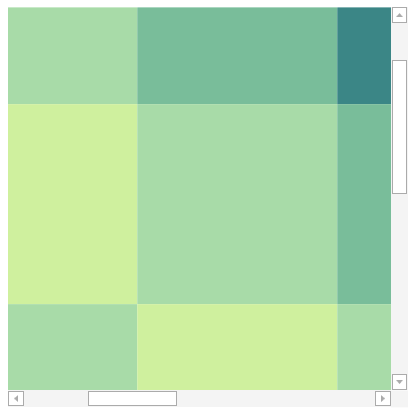
Overview
The InertiaScrollViewer is a ContentControl that scrolls its content. Like a ScrollViewer, it will display whatever UIElement you set the Content property to.
Note
When scrolling with a mouse wheel, vertical scrolling will always take priority. If vertical scrolling is not possible, InertiaScrollViewer will attempt to scroll horizontally instead.
Scroll Bar Visibility
The direction of scrolling can be controlled using InertiaScrollViewer.HorizontalScrollBarVisibility and InertiaScrollViewer.VerticalScrollBarVisibility.
ScrollBarVisibility.Autowill show a scrollbar if theContentsize is larger than the size of the viewport.ScrollBarVisibility.Disabledwill not show a scrollbar, regardless of whether or notContentfits in the viewport. Scrolling in this direction will be disabled.ScrollBarVisibility.Hiddenwill not show a scrollbar, regardless of whether or notContentfits in the viewport, however scrolling in this direction will still be possible.ScrollBarVisibility.Visiblewill always show a scrollbar, regardless of whether or notContentfits in the viewport. If content is larger than the viewport, scrolling will be possible.
Adjusting Inertia Scrolling
Inertia scrolling (how scrolling continues to glide after a flick gesture) can be adjusted using several properties.
InertiaScrollViewer.EasingFunction is the easing function that determines the curve of the scrolling. It defaults to
QuarticEase, but can be set to anySystem.Windows.Media.Animation.EasingFunctionBase. There are several available in theSystem.Windows.Media.Animationnamespace, such asQuadraticEase,BounceEase, and more.InertiaScrollViewer.VelocityDistanceRatio is the ratio of distance to velocity that determines the distance travelled when scrolling. A smaller number means less travel when scrolling with inertia, while a larger number means more travel.
InertiaScrollViewer.VelocityTimeRatio is the ratio of time to velocity that determines the duration of the scrolling animation. A smaller number means the scrolling animation will be faster, while a larger number means the animation will be slower.