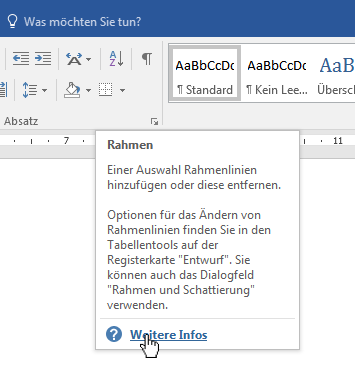Is there any way to implement the screentips like e.g. in MS Word 2016? There's a help hyperlink in the Word's screentip footer, clicking on that opens a help page.
With a custom control template, I've been able to implement a visible hyperlink in the ribbon's screentip. However, I cannot click on the link, because when I move the mouse cursor out of the screentip's owner element trying to reach the link, the screentip disappears (even if the mouse cursor is over the screentip).