ByteEditBox
The ByteEditBox control allows for the input of a Byte (8-bit positive integer) value. It uses the BytePicker control in its popup.

Common Capabilities
Each of the features listed in the table below describe functionality that is common to most edit boxes. Please see the Edit Box Basics topic for details on each of these options and how to set them.
| Feature | Description |
|---|---|
| Has a spinner | Yes, and can be hidden or optionally displayed only when the control is active. |
| Has a popup | Yes, and can be hidden or its picker appearance customized. |
| Null value allowed | Yes, and can be prevented. |
| Read-only mode supported | Yes. |
| Non-editable mode supported | Yes. |
| Has multiple parts | No. |
| Placeholder text supported | Yes, and overlays the control. |
| Header content supported | Yes, and appears above the control. |
| Default spin behavior | No wrap. |
Number Formats
Standard .NET numeric formats are supported via the Format property and affect the textual value display. These formats are recommended:
"C0"(currency without decimals)"D""Dx", where x is the number of zero-padded digits (e.g.,"D3")"G""N0""X"(uppercase hexadecimal)"x"(lowercase hexadecimal)
Basic custom numeric formats are also supported, such as:
"0' days'"
Minimum and Maximum Values
Minimum and maximum values may be assigned via the Maximum and Minimum properties.
No values can be committed that lay outside of the inclusive range created by those properties.
Parts and Incrementing/Decrementing
This edit box has a single part.
When the caret is over a part, the part value may be incremented or decremented. Please see the Edit Box Basics topic for information on how to do this.
Small value changes alter the current number component by 1, which is the default for the SmallChange property. Large value changes alter the current number component by 8, which is the default for the LargeChange property.
The DefaultValue property sets the value that will be set when incrementing or decrementing from a null value.
Built-in Picker Kinds
This edit box has multiple built-in picker kinds that can be set via the ByteEditBox.PickerKind property, which is of type ByteEditBoxPickerKind.
The default value in WPF is Calculator.
The Default picker kind renders using a radial slider, while the Calculator picker kind utilizes the Calculator control.
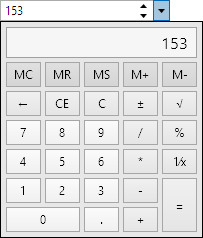
Sample XAML
This control can be placed within any other XAML container control, such as a Page or Panel with this sort of XAML:
<editors:ByteEditBox Value="{Binding Path=YourVMProperty, Mode=TwoWay}" />