Adornment Layers
Adornment layers are panels that are stacked within a view's text area. Each layer can be ordered to appear before or after other specified layers. Layers can contain any sort of adornment element.
Adornment Layers and Definitions
Adornment layers, represented by the IAdornmentLayer interface, are panels that can contain adornment elements. Typically, related adornment elements are grouped into a single adornment layer. For instance, squiggle lines are in one adornment layer, however selection is rendered in a separate layer.
Adornment Layer Definitions
An adornment layer is retrieved by using an adornment layer definition. This definition, represented by the AdornmentLayerDefinition class, holds the string-based key used to identify the layer, along with information about how the layer should be ordered relative to other layers.
Ordering
Each AdornmentLayerDefinition can be passed an optional set of Ordering objects. Each Ordering object allows you to indicate a string-based target layer key along with whether this layer should appear before or after the target layer.
Therefore, you could easily indicate that a custom layer should appear before the text foreground layer, etc.
Important
Always be sure to use unique keys for each of your adornment layers, unique even from the built-in adornment layer names. If layers don't have unique keys, the item with a duplicate key may not sort correctly.
This code shows how to create an adornment layer definition that renders adornments in front of the text foreground layer:
AdornmentLayerDefinition def = new AdornmentLayerDefinition("CustomLayer",
new Ordering(AdornmentLayerDefinitions.TextForeground, OrderPlacement.Before));
Element-Based and Draw-Based Adornments
Adornments can be rendered via UI elements or by drawing themselves. Most of our pre-defined adornments use the draw-based mechanism where they render themselves in the rendering pipeline instead of using UI elements to render themselves. It's important to note that element-based adornments will always render "on top" of draw-based adornments since the elements are stacked on top of the drawing canvas element. Adornments like alternating row highlights should be draw-based so that they stack appropriately with other pre-defined adornment layers. Adornments like intra-line controls can be element-based since they generally appear on top of other view content anyhow.
Using a Definition to Retrieve a Layer
The ITextView implementations manage the available adornment layers. This means that you can have custom adornment layers in both editor views and printer views, or even just one of those types.
The ITextView.GetAdornmentLayer method can be called to return an adornment layer. It is passed an AdornmentLayerDefinition instance (see previous sub-section) and uses that to see if an adornment layer with the specified key has already been created. If not, it creates a layer with the key and uses the ordering information to reorder the layers.
This code gets an adornment layer using the definition created above:
IAdornmentLayer layer = view.GetAdornmentLayer(def);
Adornment Layer Opacity
The IAdornmentLayer.Opacity property allows you to alter the opacity for adornments displayed within a certain layer.
Built-In Adornment Layers
SyntaxEditor includes a number of built-in adornment layers. Each of these built-in adornment layers has their definitions available via static properties on the AdornmentLayerDefinitions class.
Custom adornments should not be added to the built-in adornment layers. Instead, add your own adornment layer and put custom adornments in there. You can use the AdornmentLayerDefinitions class to help with the keys used when ordering your adornment layer.
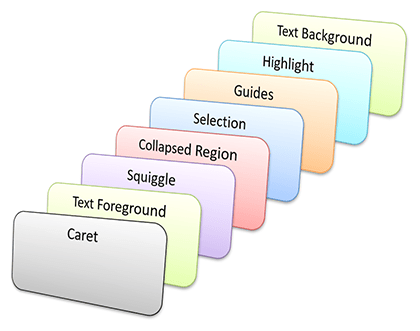
The stack of built-in adornments layers
This table shows the built-in adornment layers, listed in order by which the layers are stacked (top to bottom):
| Adornment Layer | Description |
|---|---|
| Caret | Renders the blinking caret. |
| Text Foreground | Renders the syntax-highlighted document text and built-in decorations such as underlines. |
| Squiggle | Renders any squiggle lines. |
| Collapsed Region | Renders any collapsed region indicators. |
| Selection | Renders the selection. |
| Guides | Renders any background guide lines, such as indentation guides. |
| Highlight | Renders any background highlights, such as current line highlights or when mouse hovering over expanded outlining nodes in the outlining margin. |
| Text Background | Renders the syntax highlighting background for any text highlighting styles that have a background set. |
Important
Element-based adornments will always render "on top" of draw-based adornments since the drawing canvas is an element itself. Most of the pre-defined adornments are draw-based, so use draw-based adornments if you wish to inject adornments within those layers.
Working With the Adornments on a Layer
Adding Adornments
Adornments, represented by the IAdornment interface, are created by calling the IAdornmentLayer.AddAdornment method. There are two sets of overloads for this method where each set has an element-based variation and a draw-based variation. One set takes information for more general adornments and the other has a couple extra parameters that allow the adornment to be tied with a TextSnapshotRange, which is useful for adornments like text decorations.
Both methods have the following common parameters:
reason- An AdornmentChangeReason indicating the add reason.visualElement- For element-based adornments, the actualUIElementused to visually render the adornment. It is commonly a shape but could be any element type.drawCallback- For draw-based adornments, a DrawAdornmentCallback method that is invoked to draw the adornment.location- The initial location of the adornment, in text area-relative coordinates. Methods like ITextView.TransformToTextArea can be used to transform coordinates from view-relative to text area-relative.tag- An object that contains user-defined data about the adornment. The tag can optionally later be used to find specific adornments that have been created.removedCallback- The callback method that is invoked when the adornment is removed from its parent IAdornmentLayer.
If the adornment should be tracked with text, it will automatically be removed when the related text range is scrolled out of the view. These parameters apply to this AddAdornment overload:
viewLine- The ITextViewLine with which the adornment is associated, if any.snapshotRange- The TextSnapshotRange that indicates the range of the adornment.trackingModes- A TextRangeTrackingModes indicating the tracking modes to use.
Finding Existing Adornments
The IAdornmentLayer.Adornments property is a read-only collection of all the adornments in the layer.
A number of methods are also available that make it easy to find certain adornments. The FindAdornment method returns the adornment with the specified visual element. The overloaded FindAdornments methods return the adornments that match criteria, including:
- Intersection with a certain snapshot range
- An object that is stored in the adornment's Tag property
- A predicate that allows for custom matching
Removing Adornments
The IAdornmentLayer.RemoveAdornment method removes a specific IAdornment instance from the layer.
The RemoveAdornments method removes an enumerable list of IAdornment instances from the layer. The enumerable is generally constructed using the results of the various "find" methods described above.
All adornments in a layer can be removed by a call to the RemoveAllAdornments method.
Tagging Interaction
The text/parsing framework's tagging mechanism is usually integrated with adornments, especially in scenarios where the adornments are based on document text. In these scenarios, taggers are responsible for logically marking the ranges of text that require adornments, most often with some sort of custom ITag class. Then an adornment manager (see below) monitors tags of that type and adds/removes adornments as appropriate.
Tagging can also be used to drive some of the built in adornment layers such as customized syntax highlighting and squiggle lines.
Adornment Managers
Adornment managers are objects that manage the adornments placed on a certain adornment layer. When the adornments are based on document text, the tagging mechanism is leveraged.
There are two base classes that can be used for adornment managers: AdornmentManagerBase
The AdornmentManagerBase Class
The AdornmentManagerBase
The type parameter for the class indicates the type of view to support. To support editor views only, use IEditorView. To support printer views only, use IPrinterView. To support both types of views, use ITextView.
The constructor accepts up to three parameters:
view- The view to which the manager will be attached.layerDefinition- The AdornmentLayerDefinition that indicates the definition for the adornment layer to use. The layer is available via the AdornmentLayer property.isForLanguage- (Optional) Whentrue, indicates that the manager is something installed by a syntax language and that if the view's document or its language are changed, the managers should auto-close themselves. Otherwise the manager will not close unless the view is closed or it is closed explicitly via the Close method.
The View property provides access to the view that contains the adornment layer. The AdornmentLayer property specifies the IAdornmentLayer that is used by this manager.
The Close method can be called to detach the manager from the view. Whenever the manager is closed, the OnClosed method is called. Inherited classes can override this method to clean up any event handlers created in the constructor.
The IsActive property is optionally used but provides a handy way to indicate whether the manager's adornments should be displayed or not. When its value changes, the OnIsActiveChanged method is called. Inherited classes can override this method to add/update/remove adornments as appropriate.
Adornment managers typically link up to various document and view events in their constructor and detach from the events when the manager is closed. While open, when the events occur, adornments are added to and removed from the managed adornment layer. A common event that is attached to is the ITextView.TextAreaLayout event. This event's arguments pass the list of view lines that are added/updated/removed/translated in the layout, if any. Thus, you can adjust your adornments appropriately using the add/remove methods of the IAdornmentLayer. IAdornment instances also have Location properties that can be set to move them. If you wish to move an adornment by a certain delta amount, it can use the Translate event instead.
The DecorationAdornmentManagerBase<T,U> Class
The DecorationAdornmentManagerBase<T, U> class inherits AdornmentManagerBase
The base class is notified whenever tags are changed or when the text area layout occurs. It automatically determines when to add and remove tags based on what is currently visible in the editor.
Whenever a new adornment needs to be created for a tagged range, the abstract AddAdornment method is called. This method has these parameters:
reason- An AdornmentChangeReason indicating the add reason.viewLine- The ITextViewLine upon which the adornment will be placed.tagRange- A TagSnapshotRangeindicating the tag and snapshot range for which an adornment is needed on this line. Note that the tag range could extend outside of the view line's range if the tag covers more than one view line. bounds- The text bounds in which to render the adornment.
Inheritors of this class should override the AddAdornment method and in there, have it create a visual element (such as a shape) that will be rendered, then call the IAdornmentLayer.AddAdornment method to add the element into the adornment layer and create an IAdornment.
This base class makes it very easy to add adornments to text ranges via the use of a tagger.
Adornment Manager Providers
Adornment manager providers, represented by the IAdornmentManagerProvider interface, are objects that can create/retrieve adornment managers for a particular view. Adornment manager providers are called on-demand when a view is created, or the view's document/language are changed.
The IAdornmentManagerProvider interface has a GetAdornmentManager method that returns an adornment manager instance to use for the specified view.
The AdornmentManagerProvider
A constructor overload accepts a "singleton" object key that can be used to persist any created adornment manager into the ITextView.Properties dictionary using the key. In this case, if the view's document or the document's language changes, the adornment manager is automatically closed and removed from the properties dictionary. The adornment manager associated with the view can be retrieved via the properties dictionary while it is open.
If no "singleton" object is passed to the adornment manager provider, a new adornment manager class instance will be created each time the provider used.
Registering with a Syntax Language
As described above, AdornmentManagerProvider
This code shows how to register an adornment manager provider language service that returns AlternatingRowsAdornmentManager objects (defined in a QuickStart to provide alternating row highlights). for views that use the language. Note that we are also passing a "singleton" key so that the adornment manager that is created for any view using the language is persisted in the views's Properties dictionary while it is active.
language.RegisterService(new AdornmentManagerProvider<AlternatingRowsAdornmentManager>(typeof(AlternatingRowsAdornmentManager)));