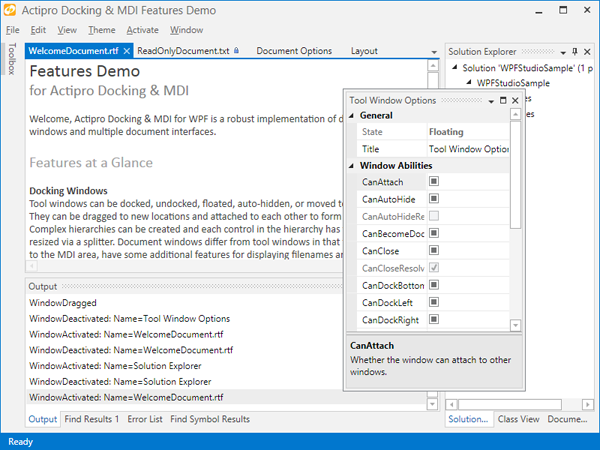Our WPF Docking/MDI product, which provides docking tool window and multiple document interface functionality for WPF applications, is already about the most polished and full-featured product of its type on the market for the WPF platform.
It supports multiple professional themes, complex hierarchies of tool windows, auto-hide, multiple MDI modes, Prism/MVVM support, nested and side-by-side dock sites, layout serialization and much more.
Looking for Your Valued Feedback
As great of a product as it is, there are a few areas we are possibly looking to improve and make the product even better. Some of this may involve a refactoring of a lot of internal code, and as such, we wanted to come to you our users and get some feedback on what improvements you would like to see made.
The feedback could be anything from simple UI and docking functionality ideas to suggestions on improving interaction with our API. For instance, perhaps you would like to see "pin" buttons added to tabbed documents, which is a newer feature found in Visual Studio 2013.
We would love to hear what you would like to see implemented in our WPF Docking/MDI product that isn't already in place today.
Please send your comments and thoughts to our support address with as much detail as possible and screenshots/mockups where appropriate.
Thanks for your help!