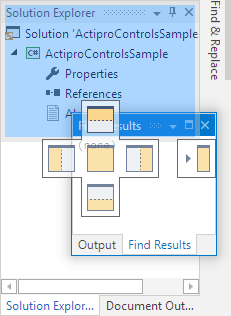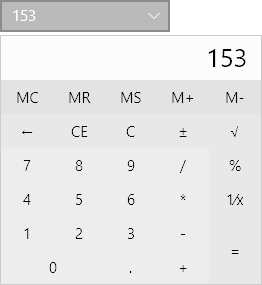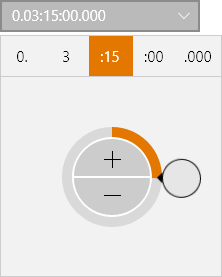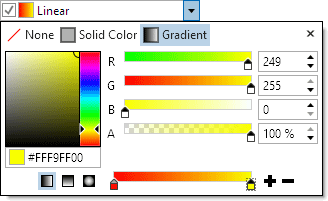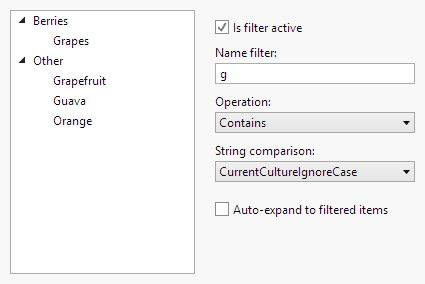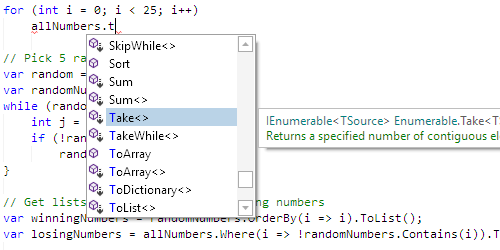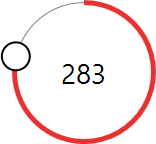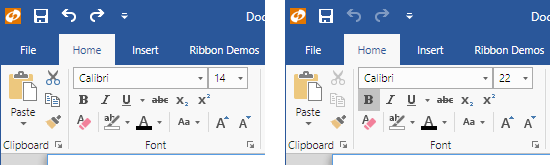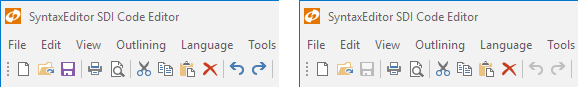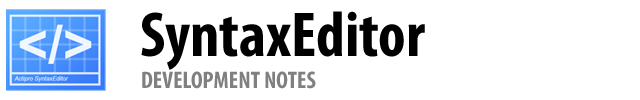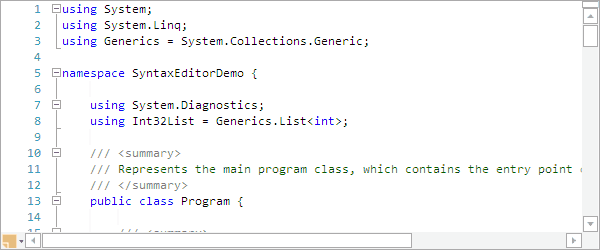Very large maintenance releases of our v2016.1 WPF, Universal Windows, and Silverlight controls have been released and are now available for download. While there are an enormous number of minor updates and bug fixes made across the various UI control product range, the following lists the major updates that were made.
Visual Studio 2017 Support
These Actipro maintenance releases update our UI controls to support the Visual Studio 2017 RC version that was released on Wednesday. Congratulations to the Microsoft teams involved in delivering the next major version of our favorite IDE!
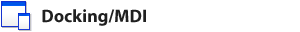
A new event has been added that is raised when dragging docking windows over a drop target. Handle this event to specify that certain dock guides should be hidden that normally would be visible.
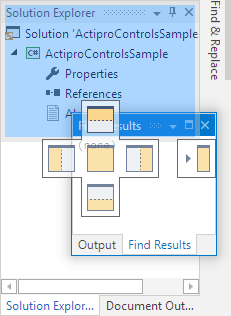
A new property is available to prevent floating dock hosts that contain MDI from showing in the Windows taskbar. (WPF only)

A new Calculator control has been added that provides a familiar calculator interface to interactively calculate numeric values. A new PickerKind property is available on DoubleEditBox and Int32EditBox to allow for optional usage of the calculator in the popup picker.
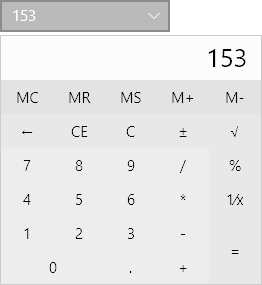
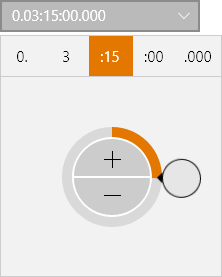
New edit box and picker controls have been added for the Int16, Int64, Single, and TimeSpan types.
A new property has been added that determines the scenarios (e.g Enter key press, etc.) in which a value commits when editing in an edit box.
A new property has been added that determines the wrapping behavior used when spinning past a minimum or maximum value in the active part in an edit box.
Added the DoubleEditBox.IsNaNAllowed, IsNegativeInfinityAllowed, and IsPositiveInfinityAllowed properties, which allow entry of those related values.
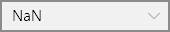
Improved Int32EditBox to support hexadecimal formats.
Improved GuidEditBox to support multiple formats.
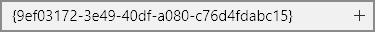
Added UI automation peers for numerous controls.

The MaskedTextBox control added a default context menu and the gradient brush editor added a Remove Stop button.
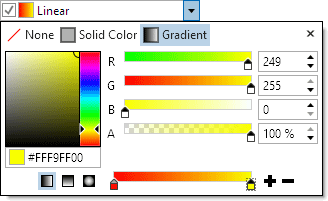

The TreeListBox control and its derivatives added a powerful data filtering mechanism that uses string, boolean, and predicate-based logic to filter items.
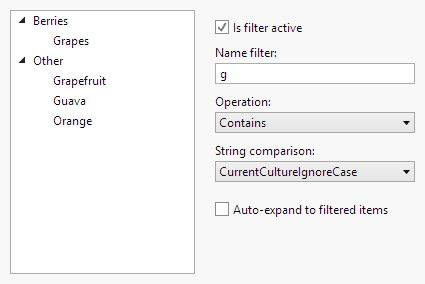
A new sample that demonstrates filtering was also added.
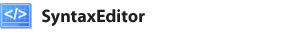
Added the ZoomLevelIncrement property that controls the mouse wheel zoom step amount.
Added several UI automation peers for internal SyntaxEditor components.
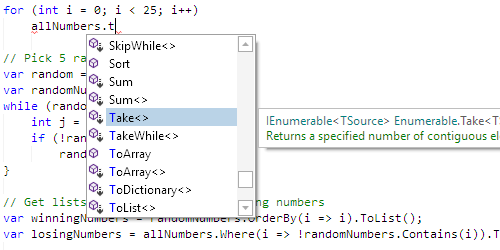
Improved the IntelliPrompt completion list to try and keep the item matched by typing scrolled to the middle.
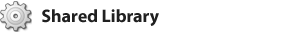
Added a UI automation peer for the RadialSlider control.
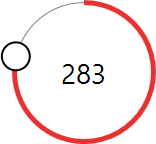
Updated the RadialSlider control to support more keyboard shortcuts.
Summary
All products received numerous other minor enhancements and bug fixes. See the announcement posts for the detailed list of enhancements and updates: