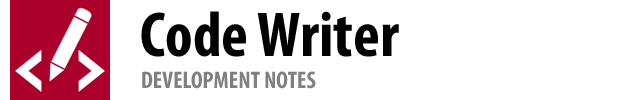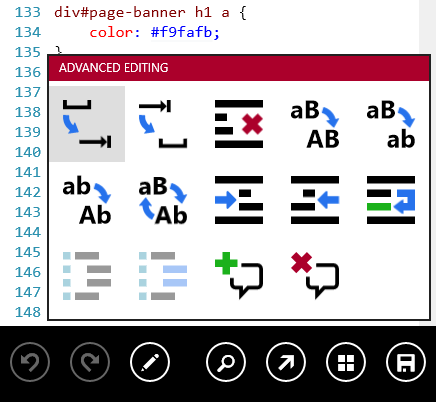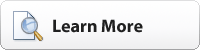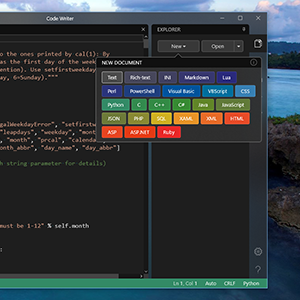We've been anxious to get our hands on Windows 8.1 and were finally able to after Microsoft released the RTM to developers earlier this week!
We've been working on updating our Windows 8 controls and apps to target Windows 8.1. These updates will be part of the 2013.2 version of our WinRT XAML UI controls. That version will also be the first to include our syntax highlighting code editor control named SyntaxEditor, which is designed for use in Windows Store apps!
Our SyntaxEditor control is the same core editor used in our free text/code editing app named "Code Writer".
Improving Code Writer App Size Support
One feature we completed today for Code Writer is to have full support of Windows 8.1's new window sizes. The current Code Writer version on the Store does support "snapped" mode, but while in that mode, app bars and the Advanced Editing gallery are disabled.
In the new code updates we made for Windows 8.1, the app properly resizes itself and still allows full access to app bars and the gallery. See the screenshot above for an example showing how the app bar buttons collapsed down to a compact size, which still providing app functionality.
Summary
The updates above will be published to the Windows Store once Windows 8.1 is publicly released next month.
Go to the Windows Store to download Code Writer, and help us by tweeting about the app!