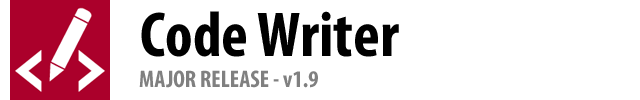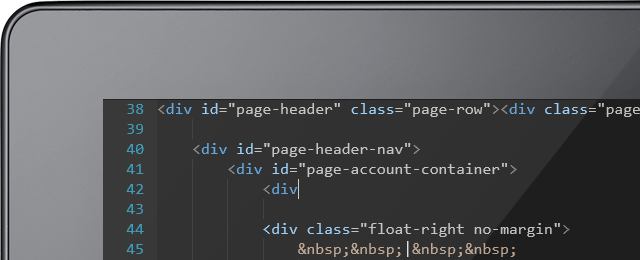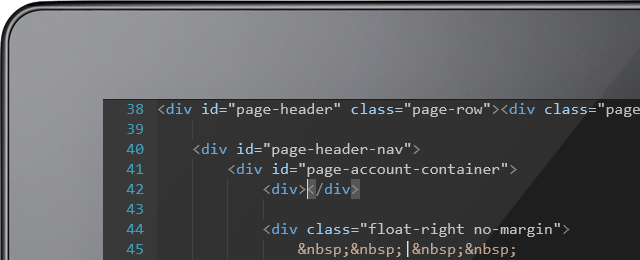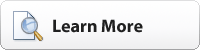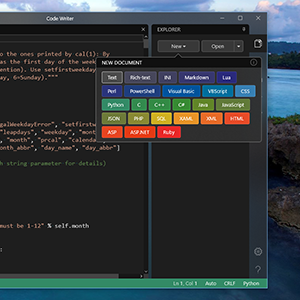We just published v1.9 of Code Writer, our free text/code editor app, to the Windows Store. Here's what's new…
End Tag Auto-Complete
Users have been asking for HTML end tag auto-complete for a while now. Previous versions of Code Writer already had it for XML and XAML. In this version, we've also added the feature to the HTML, PHP, ASP.NET and ASP file types! Let's see it in action…
In the screenshot above, I've started typing a div tag on line 42. Next I'll type a > character:
The end tag is automatically inserted and the caret remains where it should be.
Indentation Guides
Indentation guides are subtle vertical lines that render at each tab stop on lines prior to the first non-whitespace character. They help visually align the indentation of visible code blocks. You can see the indentation guide lines in the screenshots above.
Whitespace-only lines are intelligent and render indentation guides based on the tab stop level of surrounding text.
Indentation guides are disabled by default but can be enabled in the Editor Settings.
Miscellaneous
We also fixed a couple bugs found in the new delimiter auto-complete and word wrap features.
Summary
This new version comes right on the heels of v1.8, which added advanced JavaScript editing, word wrap, and delimiter auto-completion. We're happy to deliver more commonly-requested features.
Go to the Windows Store to download Code Writer, and help us by tweeting about the app!