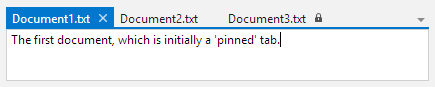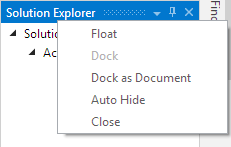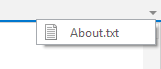Quickly Selecting a Tab in the Same Container
Did you know that in the new 2016.1 version of our WPF Control's Docking/MDI product, you can quickly access another docking window tab in the same container by pressing Ctrl+[tabnumber]? This also works in the Docking/MDI beta for Universal Windows.
For instance, in the tabbed MDI screenshot above, if I press Ctrl+2, the Document2.txt document would be selected. And Ctrl+3 would select Document3.txt.
Ctrl+[tabnumber] will select the "normal" tab that has that tab index. What if there are pinned tabs though? Pinned tabs have an unpin button displayed on them and appear first in the tab list. The same concept applies there but you'd press Ctrl+Alt+[tabnumber], where the tab number there is the tab index within the "pinned" tabs.
The same Ctrl+[tabnumber] keyboard shortcut will even work in docked tool windows when two or more tool windows are attached (tabbed) to each other.
Showing the Tool Window Container Options Menu
The Alt+- keyboard shortcut will show the options menu for the current tool window, when the focused tool window is docked in a tool window container.
Showing the Tabbed Document Context Menu
The Alt+- keyboard shortcut will also show a focused document's context menu when in tabbed MDI.
Showing the Tabbed MDI Document List Menu
The Ctrl+Alt+DownArrow keyboard shortcut will display the document list menu in tabbed MDI.
Summary
These keyboard shortcuts are great for end users to be aware of and provide access to common docking functionality, all via the keyboard.