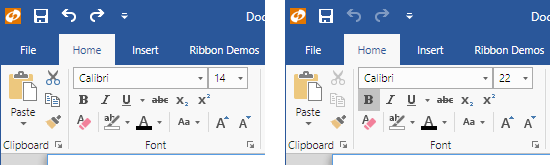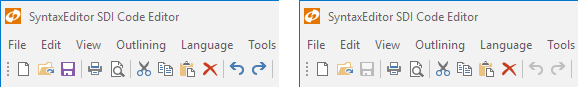The most recent 2016.1 release of our WPF Controls added a new DynamicImage control. This is a drop-in replacement for Image that will auto-grayscale the image content when the control is disabled.
Grayscale Images in Disabled Ribbon Buttons
Ribbon buttons have all been updated to automatically grayscale their images when they are disabled.
The left ribbon has enabled buttons and the right ribbon has several disabled buttons
Grayscale Images in Disabled ToolBar Buttons
ToolBar buttons (if our native control themes are applied) have also all been updated to automatically grayscale their images when they are disabled.
The left toolbar has enabled buttons and the right toolbar has several disabled buttons
Summary
In the past, the above disabled buttons would show their images with some transparency but would retain the color. Having images auto-switch to grayscale ensures that they truly reflect a disabled state.
These features are in the latest 2016.1 maintenance release, available now.