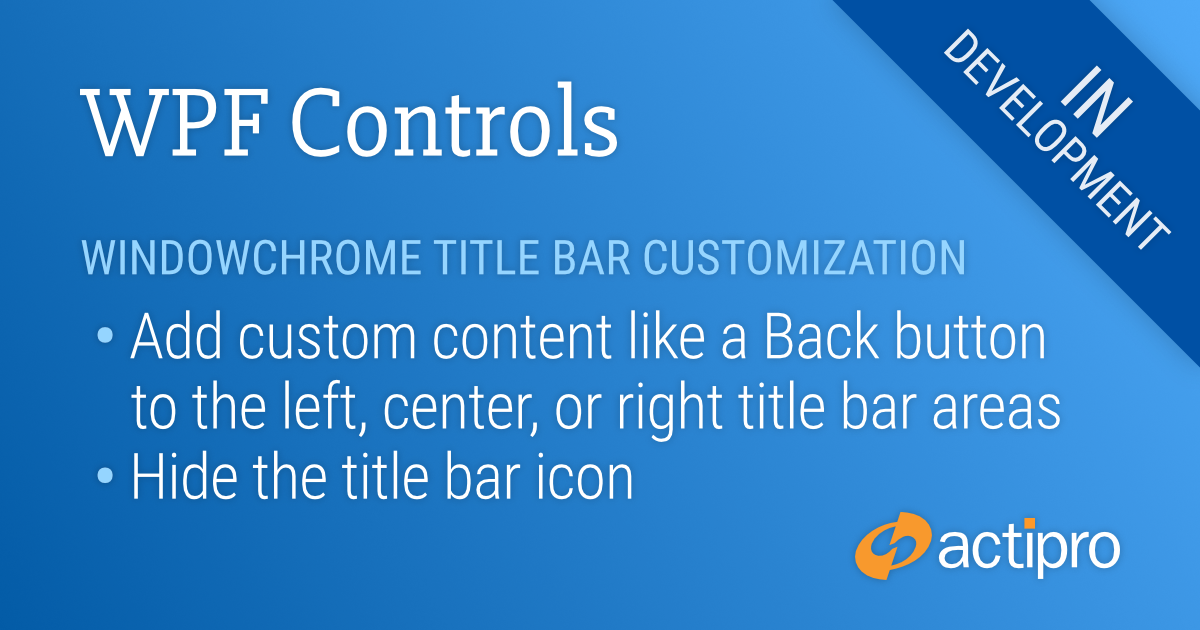Actipro WPF Controls v2020.1 development is in progress, and the new version’s main goals are to modernize our UI control features/themes, and make theme customization much easier.
In the previous post, we looked at WindowChrome (our class for theming WPF Windows that also adds customization features) and its new ability to support processing overlays. In this and upcoming posts, we’ll start to look at new features that support title bar customization.
Title Bar Buttons
The 2020.1 version makes it easy to add custom title bar content when using WindowChrome. In fact, you can customize the left, center, or right portions of the title bar however you like.
Let’s see an example where we’ve hidden the standard title bar icon and put a Back button in its place.
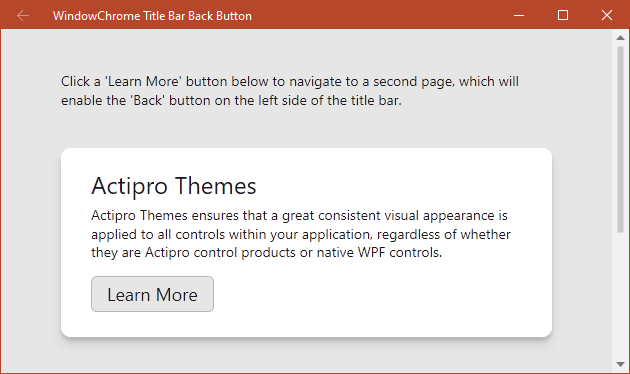
On the first page, the Back button is disabled. When we click through to a second page, it becomes enabled again.
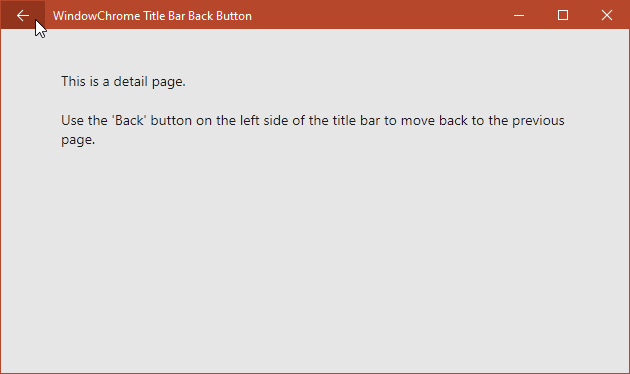
Summary
Back buttons in title bars are very common in Windows 10 apps. And with the updates coming to WindowChrome, it’s simple to add them to your own apps.
Post in the comments below if you have any feedback or questions about WindowChrome title bar customization.