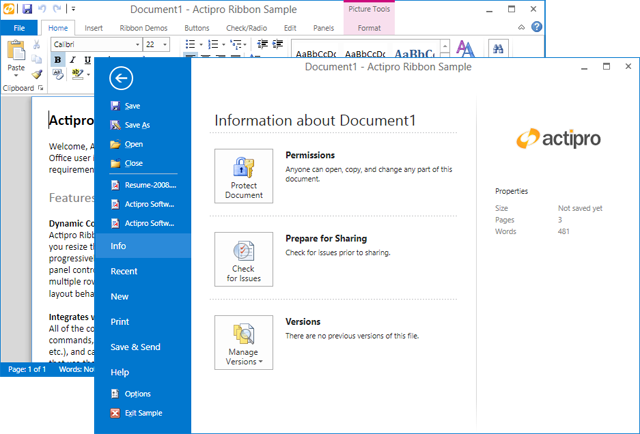In our previous blog post we talked about how our WPF RibbonWindow has been completely rewritten from scratch using WindowChrome for the next 2012.2 maintenance release. The post also showed off the new Metro White theme that will be included with our WPF controls, matching the visual appearance of Office 2013.
In today's post, we'll look at another new feature coming in the next maintenance release: an updated Ribbon Backstage. In the screenshot below, you can see the new Metro White theme in action along with the updated Backstage visuals.
There are several things of note here. First, the Backstage has been modified so that when it is open, it will fully cover the RibbonWindow's StatusBar. This applies to all themes. For the Metro themes, a large back arrow button has been added to the top left of the Backstage to allow returning to the normal document view. The ribbon, QAT, etc. also automatically disappear in Metro themes while Backstage is open.
These enhancements will be in the upcoming WPF controls 2012.2 maintenance release build 571.