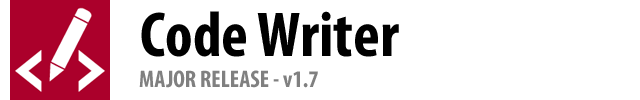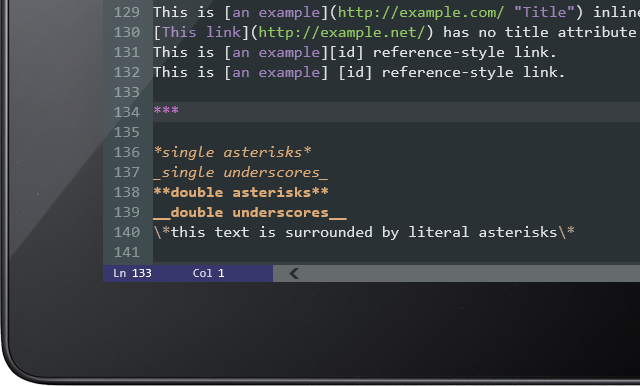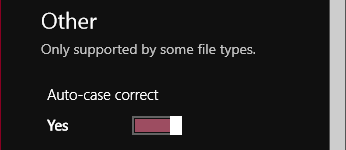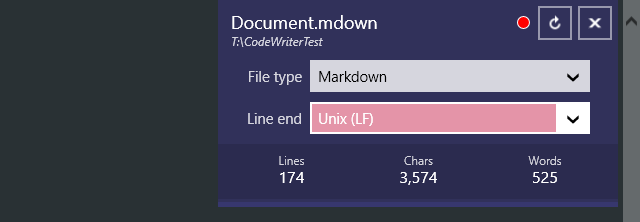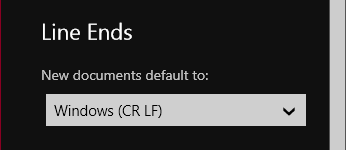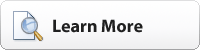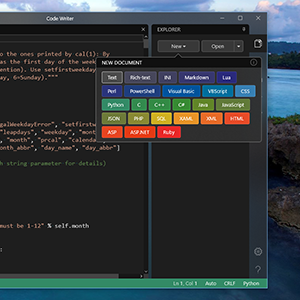We just published v1.7 of Code Writer, our free text/code editor app, to the Windows Store.
Markdown File Type
This version adds a new Markdown file type.
Markdown is used to provide simple markup formatting to regular text files.
Auto-Case Correct
Auto-case correct (described here) is a feature that just made its way into our latest WPF and Silverlight SyntaxEditor releases. Basically as you edit certain file types like Visual Basic, VBScript, or PowerShell, when you move off a line, the keywords on the line will auto-case themselves to the proper casing.
An Editor settings option has been added to allow configuration of whether this feature is active.
Code Block Selection
Code block selection (described here) is a feature where the editor selection can be expanded to include containing code blocks, and then later contracted all the way back down to the caret as appropriate. This feature has been added to XML and XAML file types in this version. It is accessible via the Ctrl+= and Ctrl+- hotkeys.
If the caret is in an attribute name, expanding selection will select the full attribute (name and value). Expanding again selects all attributes in the tag. Expanding again selects the tag. Then the containing tag block's content, the entire tag block, and so on up the XML element hierarchy. It's a really handy feature.
Line Ends
In the past, all files were saved with CR/LF line ends. This made it difficult to work on files from other operating systems, like Unix or Mac. In this latest version, we now attempt to detect which line end is being used in a file. And we save it back out the same way.
You can override the setting on a per-document basis from the Document Properties pane.
There also is a new Editor settings option for designating which line end to use by default for new documents.
Miscellaneous
Several other handy features have been added:
- .rss and .atom extensions for the XML file type.
- Auto-fill the find text from editor selection when the Find/Replace Pane opens.
- Rearchitected internal file management to better support future features.
- Improved text rendering performance.
Summary
Auto-case correct and line end customization were features requested by our users. Please keep the suggestions coming and enjoy this new version.
Go to the Windows Store to download it, and help us by tweeting about the app!