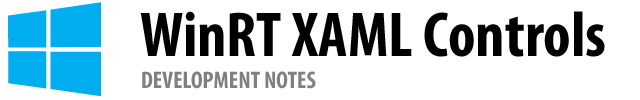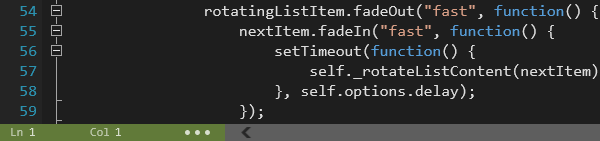We're including a helpful new control in the upcoming 2014.1 version of our WinRT/XAML Controls: The AppBarHint control.
What is an App Bar Hint?
The AppBarHint control makes it easy to inject an ellipses (three dot) area at the bottom of an Windows Store app page that can be tapped by the end user to display the page's app bars. Here's a screenshot showing what it looks like:
Just dock the AppBarHint at the bottom of the page, set a background, and that's all there is to it. The control automatically opens the app bars when it is tapped.
AppBarHint is also a ContentControl so that custom content can be inserted to the left of the ellipses if desired.
Real-World Usage
We already use the AppBarHint control in our free Code Writer app. You can see it here in the lower left.
In this usage scenario, we insert the line/column information as content within the AppBarHint control. Then when the user taps anywhere inside of the green hint, the app bars display.
Summary
This new control will be available when the 2014.1 version of our WinRT/XAML Controls versions are released in March.