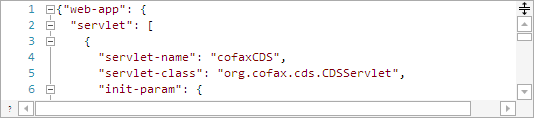As mentioned in a previous post, we have been working on refactoring the core internal implementation of our SyntaxEditor code editor control on the WPF, UWP, and WinForms platforms. This effort is being made to bring all three platforms onto the same codebase for easier updating moving forward, and to enhance features wherever possible.
We are continuing development on our SyntaxEditor control, adding many modern features under a unified API design. One enormous feature area getting added is multiple carets/selections. We briefly proposed adding this feature several months ago in this blog post to gather feedback.
Now that we've had time to iterate on development of it, I wanted to share a demo so you can see how it works.
Multiple Carets/Selections Demo
In this screen capture animation, we show how SyntaxEditor vNext will support multiple carets/selections.
I first select a word using my mouse and click/dragging like normal. Then I select text under it while holding the Ctrl key and click/dragging. Afterward I notice I accidentally selected too many characters. I hold Ctrl and click the second selection to collapse it. Then I hold Ctrl and click/drag to make the correct selection.
Next I hold Ctrl and click in another word to add a third caret. I remove that same third caret by Ctrl+clicking on it again. This is a nice feature for when you accidentally add a caret/selection you didn't mean to add.
Finally, edit actions like typing will affect all selections. You can see in the animation how typing "Foo" affects the two selections. Pressing Ctrl+Z for undo applies to all the selections.
Summary
Adding multiple caret/selection support is a massive feature area that touches many portions of the product. While it's taken a while to implement, we're very pleased with the progress thus far and think it will really be exciting for end users.
Let us know what you think of this feature area in the comments.