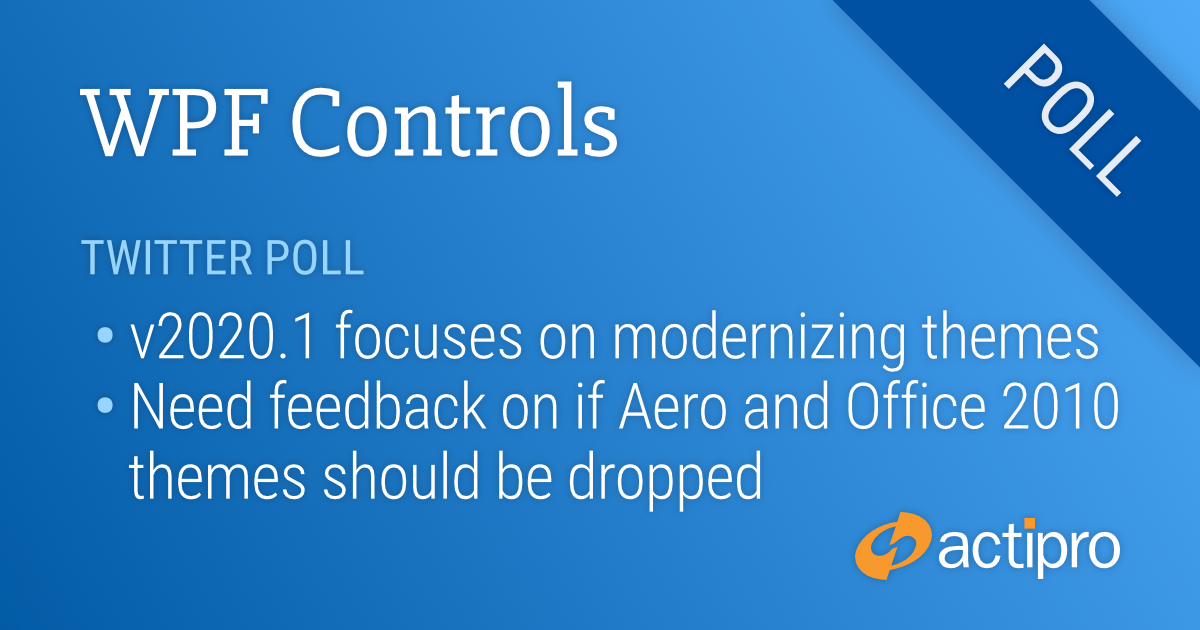Work on the WPF Controls 2020.1 version has begun. This version is going to have large updates to our themes system. Our goal is to focus on modern designs, allowing you to easily customize and personalize the themes used for your WPF applications. We have a lot of ideas that we're excited to work on and will be sharing over the coming months on the blog.
As we dive into this effort, we are removing old system themes that aren't really needed any more. For instance, "Classic" themes haven't been available as an option in Windows 10 for some time. "Luna" (Windows XP) themes are for an operating system that went end-of-life many years ago.
Similarly, Windows 7 is going end-of-life around the end of 2019 and Offce 2010 went mainstream end-of-life in 2015.
We are strongly considering dropping the Aero and Office 2010 themes so that we can slim down our product assemblies and focus on more current-era "modern" theming. Rest assured, what we have planned for modern themes will allow for a high degree of customization and ease-of-use.
We've created a Twitter poll so that you can share your thoughts on dropping Aero and Aero-like Office 2010 themes in our 2020.1 WPF Controls. We ask that you provide your opinion in this poll. If you would like to see them kept, please contact our support team with the reasons why.
Again, all the operating systems and Office versions that had these themes are imminently or are already end-of-life. Thank you for your feedback!