Actipro WPF Controls v2020.1 development is in progress, and the new version’s main goals are to modernize our UI control features/themes, and make theme customization much easier.
In the previous post, we saw how WindowChrome supported placing a user profile popup button in a Window title bar. In today’s post, we’ll add a full Menu control to the title bar instead.
Title Bar Menus
The 2020.1 version makes it easy to add custom title bar content when using WindowChrome. In fact, you can customize the left, center, or right portions of the title bar however you like.
Let’s put a Menu control into the left side of the title bar.
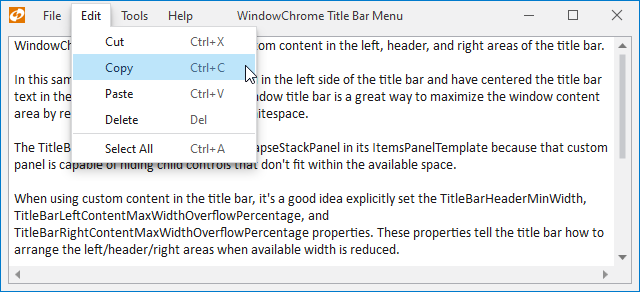
For this kind of menu, we’ve created special subclass of the native Menu that has some minor adjustments so that the menu looks great in the title bar.
If you wish to use all capitals for the menu items like Visual Studio does, that's a simple change to the Header property of each menu item.
Summary
With the new features coming to WindowChrome, it’s easy to maximize window real estate by placing menus in the title bar. Many modern apps are using this technique today.
Post in the comments below if you have any feedback or questions about WindowChrome title bar customization.

