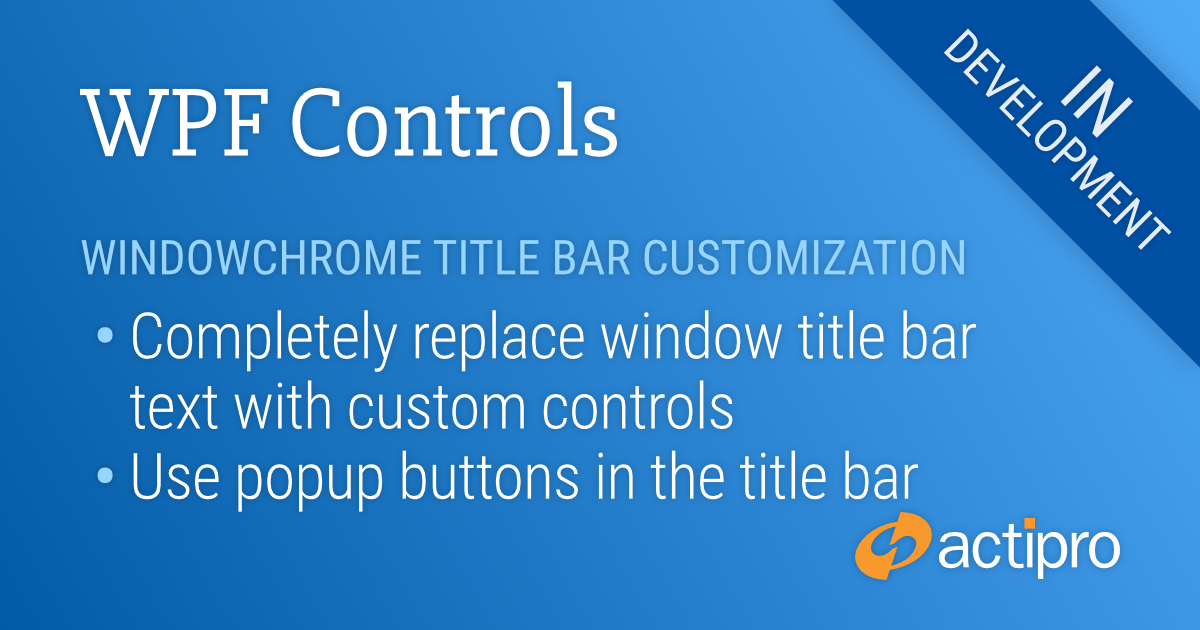Actipro WPF Controls v2020.1 development is in progress, and the new version’s main goals are to modernize our UI control features/themes, and make theme customization much easier.
In the previous post, we saw how the window’s content area can optionally be merged into the title bar area. In today’s post, we’ll look at how the header portion of the title bar (where the text title normally is) can be customized and replaced if desired.
Title Bar Header Customization
While the Windows standard is to display a text title in the title bar, sometimes modern apps like to swap that out for other controls, or to completely remove it altogether.
In this example, we’ll show how a PopupButton from our Shared Library can be added to the title bar, using one of our title bar button styles to render it with title bar brushes.
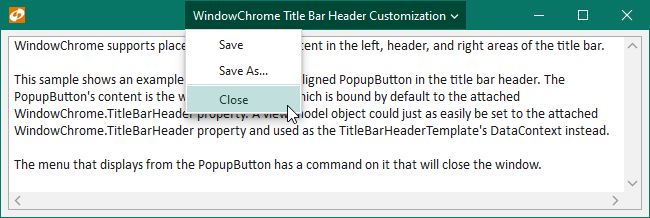
Here we see the text title is replaced by the PopupButton. When the button is clicked, it shows a menu with some options for managing the document open in the window. This kind of user interface configuration could be used for small apps that don’t have a menu.
We’ve set up the button to have a maximum width of 300. Here’s a look at how the button resizes itself as available width descreases.
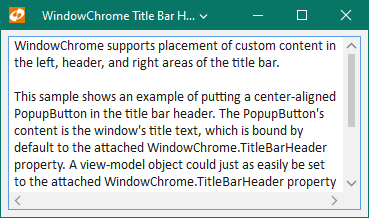
Summary
These and all the other recently-described WindowChrome features will be available in the 2020.1 version. We’ve got one more post describing new WindowChrome features before we move onto another area of what’s coming in 2020.1.
Post in the comments below if you have any feedback or questions about WindowChrome title bar customization.